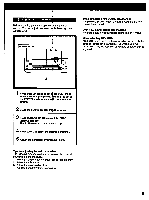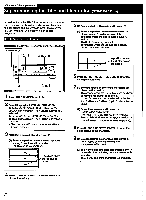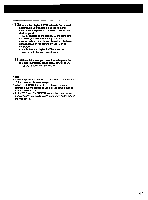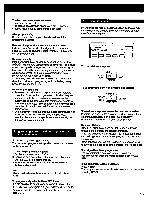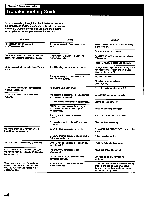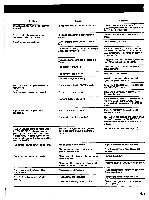Sony STR-D1090 Operating Instructions - Page 40
uperimposing, Title, Illustration
 |
View all Sony STR-D1090 manuals
Add to My Manuals
Save this manual to your list of manuals |
Page 40 highlights
Chapter 4 Other Operations uperimposing the Title and Illustration (STR-D2090 Only) he title function of the STR-D 2090 allows you to select the esired types of title, illustration and colors of characters nd back ground and superimpose them. The placement f the title, illustration and characters can be also hangeable. How to Use the Titter Function I POWER -• ON 1 10,11 3, 5,i7, 9 o O • i=i 0 2 4, 6, 8 1 Press TITLE ON/OFF to set to ON. 2 Select the playback VCR with EDIT VIDEO. To select VCR 2, press EDIT VIDEO so that "2> 1" appears on the display. The VCR 2 is automatically selected. To select VCR 3, press EDIT VIDEO so that '3> 1" appears on the display. The VCR 3 is automatically selected. • The playback VCR cannot be selected with the function selectors. 3 (1) Select a desired title with o and v. (2) Select the position where the title is placed among 3 positions with a and r>. The title setting is completed. 3 positions where the title can be placed. 5 (1) Select a desired illustration with o and v. (2) Select the position where the illustration is placed among 6 positions, except the positions where the title is placed, with a and i>. The illustration setting is completed. The position where the title has been already placed cannot be selected. , 6 positions where • ______...-- the illustration can •-------' be placed. 6 Press CURSOR MODEMTLE MENU to enter the setting of characters. 7 (1) Select the position where the characters are placed with a and1. The position where the title or illustration has been already placed cannot be selected. Up to 27 characters can be selected for the 1st line, 2nd line and 3rd line. (Up to 81 characters in total.) (2) Select the characters with ,t.. and v. Usable letters and symbols I-•414-%&1( )*+,-./0123456789:;?tABCDE FGHIJKLMNOPORSTUVWXYZNII itabcdefghijklm nopqrstuvwxyzi1. 1" . OM ne Avi••,46+(space)_ 8 Press CURSOR MODE/TITLE MENU to enter the color setting of the character. 9 (1) Select a desired color of the character from the 17 types of colors including the transparent with it,and v. (2) Select the color of the background from the 17 types of colors including the transparent with a and t>. The color setting of the characters is completed. 4 Press CURSOR MODE/TITLE MENU to enter the illustration setting.