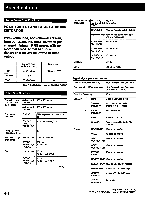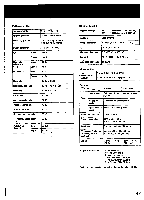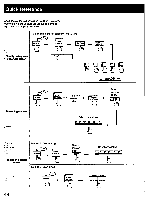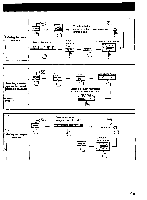Sony STR-D1090 Operating Instructions - Page 51
Remote, Commander, Operations, change, settings, FUNCTION, Press, number, operate, other,
 |
View all Sony STR-D1090 manuals
Add to My Manuals
Save this manual to your list of manuals |
Page 51 highlights
Remote Commander Operations To change the settings of FUNCTION: n• irt ira I= ( 1 N3 Sffl SR =1 COOL Vi i= SELECT a 0 0 O• mop. ENTER Press a number (1 to 9). .To operate other unit • :temporarily without changing the settings of FUNCTION SELECT ttlir'"lar -4. Press the desired button to operate other unit. Press a number (1 to 9). 51

Remote
Commander
Operations
To
change
the
settings
of
FUNCTION
:
•
ni
rt
ira
I=
(
1
N3
Sffl
SR
=1
COOL
Vi i=
SELECT
0 0
O•
Press
a
number
(1
to
9).
mop.
ENTER
.To
operate
other
unit
•
:temporarily
without
changing
the
settings
of
FUNCTION
SELECT
ttlir'"lar
Press
a
number
(1
to
9).
—4.
Press
the
desired
button
to
operate
other
unit.
51