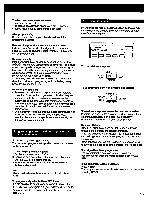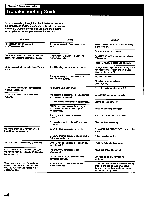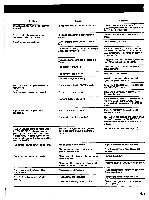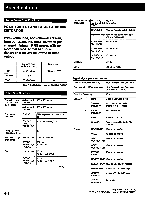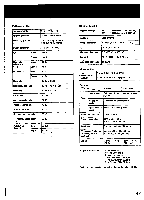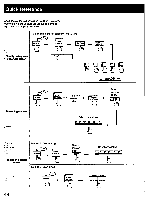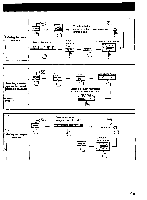Sony STR-D1090 Operating Instructions - Page 48
Quick, Reference
 |
View all Sony STR-D1090 manuals
Add to My Manuals
Save this manual to your list of manuals |
Page 48 highlights
Quick Reference When operate the unit consulting this Quick Reference, make sure that the unit and the various audio/video equipment are properly connected. Ex. Tuning in the FM station of 102.50 MHz ON iM ro TUNS POWER STADIUM Rof /AM 01 Directly tuning in an FMor AM station u . • - ON POWER =.10. TUNER STADIUM Presetting stations Tune in a desired staiton. FM 102.50 MHz aiiiuthy I Select memory page. SHIFT Select channel No. ,Lti-T :=,, f • • tuning in a preset station Method A: Direct tuning ON POWER .. TUNBi STADIUM ..... b Method B: Scan tuning Select memory paSgHIeFT E:4,:tz ON POWER lop. a TUNER STADIUM - i lor. 48 Select channel No. nr-inr b PRESET TUNING +

Quick
Reference
When
operate
the
unit
consulting
this
Quick
Reference,
make
sure
that
the
unit
and
the
various
audio/video
equipment
are
properly
connected.
Ex.
Tuning
in
the
FM
station
of
102.50
MHz
POWER
Directly
tuning
in
an
FM
or
AM
station
.
•
-
ON
iM/••••••ro
TUNS
STADIUM
u
Rof
/AM
01
FM
102.50
MHz
POWER
Presetting
stations
ON
=.10.
TUNER
STADIUM
Tune
in
a
desired
staiton.
aiiiuthy
I
Select
channel
No.
Select
memory
page.
SHIFT
,L
ti-T
=
f
:,,
•
•
tuning
in
a
preset
station
E:4,:tz
Method
A:
Direct
tuning
Select
ON
memory
Select
channel
No.
TUNBi
page
nr
-
inr
POWER
STADIUM
.....
SHIFT
..
b
b
Method
B:
Scan
tuning
ON
a
PRESET
TUNING
POWER
lop.
TUNER
STADIUM
i
lor.
+
-
48