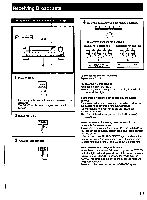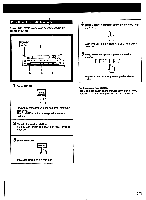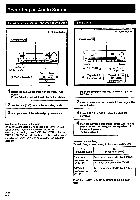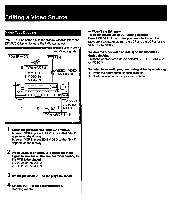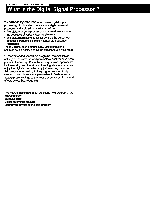Sony STR-D1090 Operating Instructions - Page 24
Flirnrirlir
 |
View all Sony STR-D1090 manuals
Add to My Manuals
Save this manual to your list of manuals |
Page 24 highlights
Receiving Broadcasts Selecting a Station among the Preset Stations in the Index (Index Tuning) - - -• ON 2 3 .=.. • • CEO 0 = o© 1 1 Press TUNER. TUNER Sr • UM i Frequency or the station index name you created is displayed. The FUNCTION buttons change to the numeric buttons. 2 Press DISPLAY INDEX to set to the INDEX mode. DISPLAY west When the no index name is memorized, • " appears on the display. 3 Select the desired station. • To select a station in the same index: For lower PRESET TUNING For higher channnel --- - + -channel index station index station • To select a index station other than the displayed index station: INDEX SELECT/TUNING PRESET TUNING - + . b - 4 For lower channnel index station + For higher channel idex station n Receiving FM Simulcast TV Programs IPOWER -• ON n fily ITV tuner or VCR 3 2 o o O c=i o I I VIDEO 1, 2 or 3IN MONITOR VIDEO OUT :Ca 0 o 0.330 I I 1 4 ll Select VIDEO 1, VIDEO 2 or VIDEO 3. VIDEO 1, VIDEO 2 or VIDEO 3 appears on the display. According to video inputs connected to an equipment to which the VHF antenna is connected. 2 Turn on the monitor TV. 3 Select the desired program on the TV tuner or the VCR. 4 Select TUNER and tune in the FM simulcast TV program on the receiver. TUNER sr • 4 Flirnrirlir- h 24