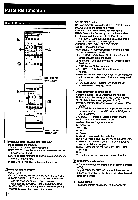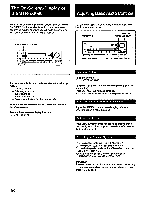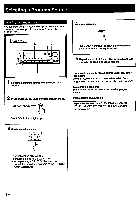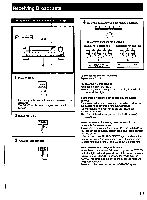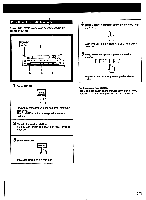Sony STR-D1090 Operating Instructions - Page 18
source.
 |
View all Sony STR-D1090 manuals
Add to My Manuals
Save this manual to your list of manuals |
Page 18 highlights
Selecting a Program Source Labeling the Program Source You can input program sources except TUNER under index names you create (up to 9 characters); for example, PHONO, CD etc. POWER --• ON 4 3 2 • 4 Press MEMORY. MBE The MEMORY indicator appears on the display and goes off when the memory is finished. 5 Repeat steps 'I to 4 for all other program sources you want to assign an index name to. • 0 ,:, • =00 o O 1 Select the program source with the FUNCTION buttons. 2 Press CURSOR MODE to select the INDEX mode. CURSOR MODE - If you input an already stored source under any other index name Only the last selected index name will be valid. Each program source can be stored under only one index name. To clear the index name Turn off the POWER switch or select another program source. Usable letters and symbols (space)!-44 0123456789:;?tABCDE FGHIJKLMNOPQRSTUVWXYZNIL4abcdefghijklm nopqrstuvwxyz The INDEX indicator lights up. 3 Create an index name. 4) To select a letter, press A or v. To change the position, press a or r>. • When pressing a FUNCTION button to be named, the same function name as the FUNCTION button is displayed. 18