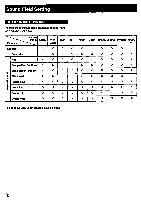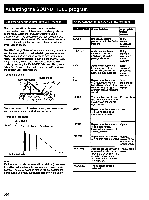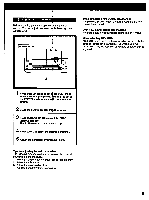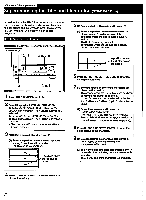Sony STR-D1090 Operating Instructions - Page 35
tr Mitt, rillrittrumuOminnvan
 |
View all Sony STR-D1090 manuals
Add to My Manuals
Save this manual to your list of manuals |
Page 35 highlights
Adjusting the Surround Effect Before adjusting parameters, play back the program source. You can adjust parameters while listening to the actual sound. "P" 4 Ir'' 11' ' 7, ' "' ',(t;71,71f1trMitt rillrittrumuOminnvan1up I I 14 5 3 When you store a new SOUND FIELD effect The previous SOUND FIELD effect is erased and the new one will be replaced. Even if AC power cord is disconnected The stored data is maintained for approximately 1 month. When selecting ACOUSTIC ACOUSTIC does not have the surround effect and only the equalizer effect can be available. So when selecting ACOUSTIC, only the setting of parametric equalizer can be adjusted. 2 1 Press USER/PRESET to set to the USER mode when you store your private setting or to set to the PRESET mode when you do not store your setting. 2 Press the desired SOUND FIELD program. 3 Press CURSOR MODE to select the SURR (surround) mode. The SURR (surround) indicator lights up. 4 Press A or v to select the desired parameter. 5 Adjust the parameter by pressing . Tips for adjusting the main parameters The following procedure allows you to make the desired sound field more effectively. 1 Select the desired factory-preset sound field program. 2 Adjust the effect level. 3 Adjust the reverberation time. 4 Adjust other parameters, if necessary. 35