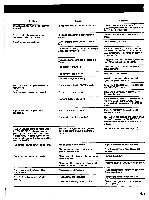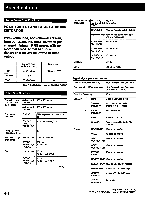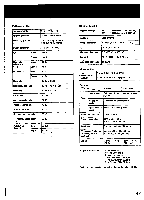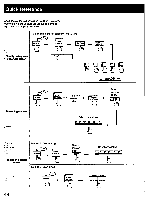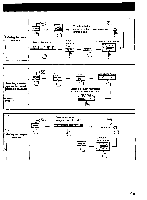Sony STR-D1090 Operating Instructions - Page 50
izrzIPIPI;;11;QPI, PS=1-1.
 |
View all Sony STR-D1090 manuals
Add to My Manuals
Save this manual to your list of manuals |
Page 50 highlights
Quick Reference SOUND FIELD USER/ Press the desired SOUND FIELD program. MR -O- P.I iP. izrzIPIPI;;11;QPI mmillp. CURSOR MODE- Adjusting the surround effect Adjust the level. 4 E. b Select the desired parameter. Adjusting the digital parametric equalizer SOUND FIELD Press the desired SOUND FIELD program. PS=1-17. 1-711=-111-11-4;;11 USER/ b II. EQUALIZER SLOPE (only in the MID mode) Adjust the level. .6. 17 Select the .41. E.frequency. I) b gc) . -..O - i•, ,• CURSOR MODE - Select a frequency band. EQUALIZER BANG Calling up the sound field setting SOUND FIELD USER/ Press the desired SOUND FIELD program. Pfz1M-17-1.1---Fz. b Linking the sound field memory to preset stations or program source Tune in a station or select the program source to be linked with sound field data. SOUND FIELD LINK 50 Press the desired SOUND FIELD program. Pl ini i-•T-T.--7 11;;X:31;;I