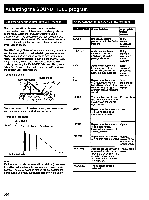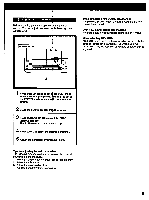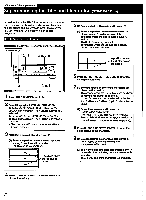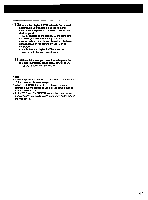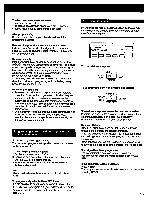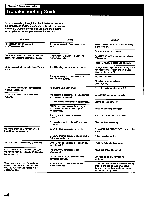Sony STR-D1090 Operating Instructions - Page 39
Enjoying, Private, Setting
 |
View all Sony STR-D1090 manuals
Add to My Manuals
Save this manual to your list of manuals |
Page 39 highlights
Enjoying with Your Private Setting =f 0 ==OC 0 DO Calling up the Sound Field Setting POWER -• ON O 2 1 Press USER/PRESET to set to the USER mode when you call up your private setting or to set to the PRESET mode when you ball up the factory preset setting. 2 Press the desired SOUND FIELD program. Linking the Sound Field Memory to Preset Stations or Program Source POWER -0. ON 2 . • CEO 0 l e i r...1i i i i iii I I I I I 1,3 1 Tune in a station or select the program source to be linked with sound field data. 2 Press SOUND FIELD LINK. 3 Press the desired SOUND FIELD program. Notes • When other sound field is selected in the LINK mode, the previous sound field setting linked with the preset station or program source is replaced with the newly selected one. Therefore, if you want to select other sound field without changing the sound field setting in memory, press LINK to turn off the LINK mode and then select other sound field. • When the sound field setting is adjusted, the sound field setting linked with the preset station or program source is also changed. 39