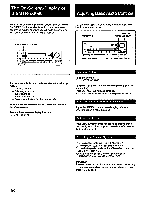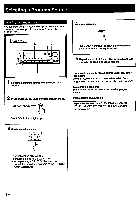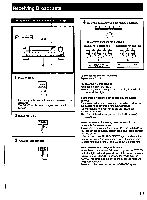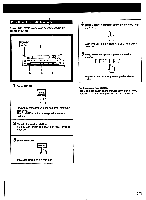Sony STR-D1090 Operating Instructions - Page 20
Receiving, Broadcasts
 |
View all Sony STR-D1090 manuals
Add to My Manuals
Save this manual to your list of manuals |
Page 20 highlights
Receiving Broadcasts Scanning Stations Automatically (Auto Tuning) When you do not know the frequency of the station to be received, proceed as follows. POWER -• ON 24 3 n l A. m • 0 ' fi= 'nnnnnnnnnri 0 C=i 1 1 1 Press TUNER. llJNEFI sr 4 Press INDEX SELECT/TUNING - or + until the desired station is received.. INDEX SELECT/TUNING For a lower frequency For a higher frequency When a station is received, automatic tuning stops. If the automatic scan stops frequently (for FM reception only) You can receive only the strong stations by pressing TUNING LEVEL. HIGH appears on the display. To receive all receivable stations again Press TUNING LEVEL so that HIGH goes off. Frequency or the station index name you created is displayed. The FUNCTION buttons change to the numeric buttons. 2 When the index name is displayed, press DISPLAY INDEX to set to the FREQ mode. DISPLAY " IijEX The frequency appears on the display. 3 Select FM or AM. FM AM 20