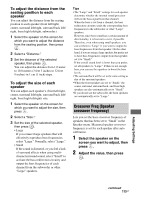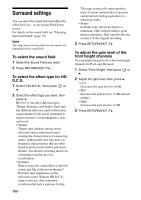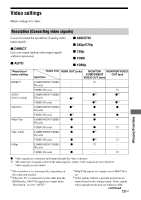Sony STR-DA4600ES Operating Instructions (Large File - 17.22 MB) - Page 116
Surround settings, To select the sound field, To select the effect type for HD, D.C.S.
 |
View all Sony STR-DA4600ES manuals
Add to My Manuals
Save this manual to your list of manuals |
Page 116 highlights
Surround settings You can select the sound field and adjust the effect level, etc., on the Sound Field Select screen. For details on the sound field, see "Enjoying Surround Sound" (page 72). Note The setup items you can adjust on each menu vary depending on the sound field. To select the sound field 1 Select the Sound Field you want. 2 Press RETURN/EXIT O. To select the effect type for HDD.C.S. 1 Select "HD-D.C.S.," then press or b. 2 Select the effect type you want, then press B. HD-D.C.S. has three different types: Theater, Dynamic, and Studio. Each type has different reflection and reverberation sound mixture levels and is optimized to match a listener's room uniqueness, taste and mood. • Theater Theater type (default setting) mixes reflection and reverberation sound creating the characteristics of a mastering studio. Additionally, this type mixes in frequency characteristics that are often found in professional studios and movie theaters. It is ideal for watching movies in a listening room that has less reverberation. • Dynamic Want to enjoy the sound effects to the full extent, just like at the movie theaters? Dynamic type emphasizes on the reflection sound. Without HD-D.C.S., many rooms are often somewhat reverberant but lack a spacious feeling. 116GB This type acoustically opens up those types of rooms and provides a spacious and dynamism feeling equivalent to a mastering studio. • Studio In Studio type, effects are kept to a minimum, while still providing a great theater experience. This type provides the accuracy of the original recording. 3 Press RETURN/EXIT O. To adjust the gain level of the front height channels You can adjust the gain level of the front height channels for Pro Logic IIz mode. 1 Select "PLIIz Height," then press or b. 2 Adjust the gain level, then press B. • Low Decreases the gain level to ±0 dB. • Mid Increases the gain level to +3 dB (default setting). • High Increases the gain level to +5 dB. 3 Press RETURN/EXIT O.