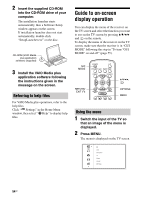Sony STR-DA4600ES Operating Instructions (Large File - 17.22 MB) - Page 58
Enjoying sound/images from the components connected to the DIGITAL MEDIA PORT
 |
View all Sony STR-DA4600ES manuals
Add to My Manuals
Save this manual to your list of manuals |
Page 58 highlights
To avoid damaging your speakers Before you turn off the receiver, be sure to turn down the volume level. Naming the input (Name Input) You can enter a name of up to 8 characters for inputs and display it. This is convenient for labeling the jacks with the names of the connected components. 1 Select the input you want to name on the " Input" screen. 2 Press OPTIONS. The option menu appears. 3 Select "Name Input," then press . 4 Press V/v to select a character, then press b. You can shift input position backward and forward by pressing B/b. 5 Repeat steps 4 to input a character one by one, then press . The name you entered is registered. Enjoying sound/images from the components connected to the DIGITAL MEDIA PORT The DIGITAL MEDIA PORT is for enjoying sound/images from a portable audio source or computer by connecting a DIGITAL MEDIA PORT adapter. Available DIGITAL MEDIA PORT adapters vary in each area. For details on connecting the DIGITAL MEDIA PORT adapter, see "Connecting components with digital audio input/output jacks" (page 34). You can use the following Sony DIGITAL MEDIA PORT adapters: • TDM-BT1/BT10 Bluetooth™ Wireless Audio Adapter • TDM-NW10 DIGITAL MEDIA PORT Adapter • TDM-iP10/iP50 DIGITAL MEDIA PORT Adapter • TDM-MP10 DIGITAL MEDIA PORT Adapter The DIGITAL MEDIA PORT adapter is an optional product. Notes • Do not connect an adapter other than the DIGITAL MEDIA PORT adapter. • Before disconnecting the DIGITAL MEDIA PORT adapter, make sure to turn the receiver off using the remote. • Do not connect or disconnect the DIGITAL MEDIA PORT adapter to/from the receiver while the system is turned on. • Depending on the type of DIGITAL MEDIA PORT adapter, the images are also output. • Do not connect to the receiver a DIGITAL MEDIA PORT adapter that uses a network function such as TDM-NC1 Wireless Network Audio Client. You can use the network function of the receiver without using a DIGITAL MEDIA PORT adapter. 58GB