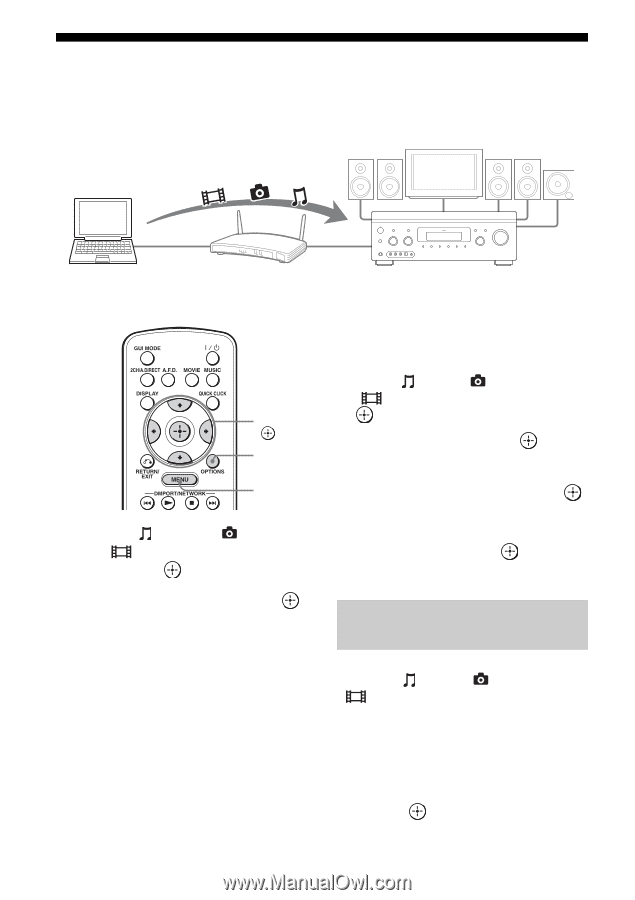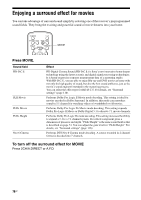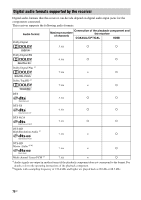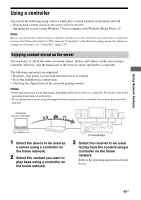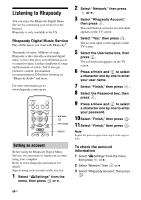Sony STR-DA4600ES Operating Instructions (Large File - 17.22 MB) - Page 80
Enjoying content stored on the server, To search the server
 |
View all Sony STR-DA4600ES manuals
Add to My Manuals
Save this manual to your list of manuals |
Page 80 highlights
Enjoying content stored on the server A server is a device which delivers content (music, photos, and videos) to a DLNA device on a home network. You can play back music, photos, and videos stored on the server using the receiver. Computer STR-DA4600ES V/v/B/b, OPTIONS MENU 1 Select " Music," " Photo," or " Video" from the menu, then press or b. 2 Select "Server," then press . The server list appears on the TV screen. 3 Select the server which holds the content you want to play. The content list appears on the TV screen. 4 Select content you want to play from the content list. The playback screen appears on the TV screen, and content you selected is played back. To search the server You can search the server if the server list does not appear on the TV screen. 1 Select " Music," " Photo," or " Video" from the menu, then press or b. 2 Select "Server," then press . 3 Press OPTIONS. 4 Select "Server Search," then press . The confirming message appears on the TV screen. 5 Select "Yes," then press . The server list appears on the TV screen. Registering your favorite content You can register your favorite content played back from " Music," " Photo," or " Video," in "My Library." 1 Press OPTIONS while playing back the content. 2 Select "Add track (picture, movie) to My Library," then press . 80GB