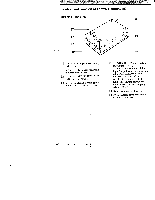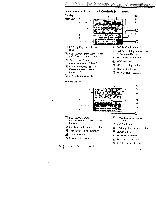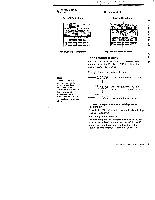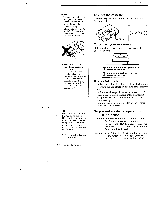Sony TCD-D100 Operating Instructions primary manual - Page 10
Clock, display
 |
View all Sony TCD-D100 manuals
Add to My Manuals
Save this manual to your list of manuals |
Page 10 highlights
* The RECORDED TIME is displayed while playing back only. Note When the tape-corder enters the recording, recording monitor, or pause mode while RECORDED TIME is indicated, the tapecorder displays the current time. Message display Refer to page 39 for "Message Display". Clock display Each time the CLOCK/SET button is pressed (on the remote control, the CLOCK button), the display changes as follows: Ti i ine8a-min/O RECORDED TIME* (date of the recording) RECORDED TIME* (time of the recording) III CLOCK r Current date (year, month, date) CLOCK 11 CI I- I rin ICH LI Uhl ULls Current time (hour, minute, second) 1 OEN I Location and Function of Controls
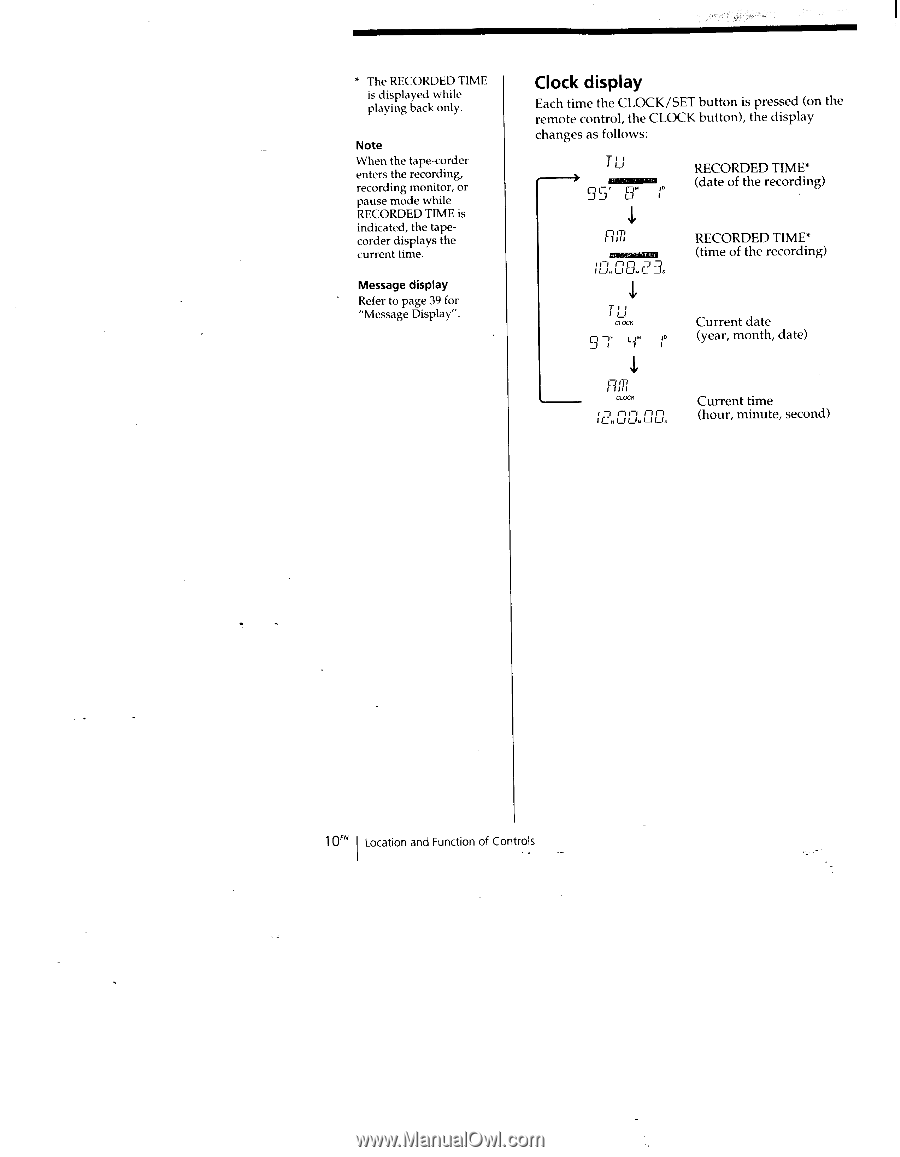
*
The
RECORDED
TIME
is
displayed
while
playing
back
only.
Note
When
the
tape
-corder
enters
the
recording,
recording
monitor,
or
pause
mode
while
RECORDED
TIME
is
indicated,
the
tape
-
corder
displays
the
current
time.
Message
display
Refer
to
page
39
for
"Message
Display".
1
OEN
I
Location
and
Function
of
Controls
Clock
display
Each
time
the
CLOCK/SET
button
is
pressed
(on
the
remote
control,
the
CLOCK
button),
the
display
changes
as
follows:
Ti
i
ineamin
8-
/O
I
I
I
CLOCK
r
CLOCK
11
CI
I- I
rin
ICH LI
Uhl
ULls
RECORDED
TIME*
(date
of
the
recording)
RECORDED
TIME*
(time
of
the
recording)
Current
date
(year,
month,
date)
Current
time
(hour,
minute,
second)