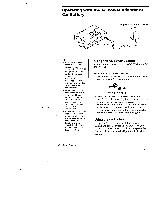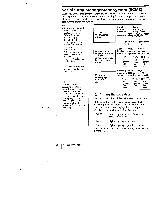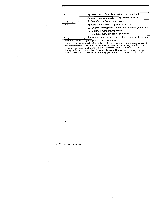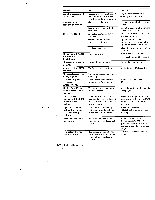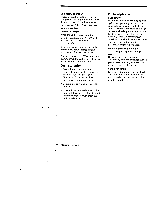Sony TCD-D100 Operating Instructions primary manual - Page 39
Message, Display
 |
View all Sony TCD-D100 manuals
Add to My Manuals
Save this manual to your list of manuals |
Page 39 highlights
Message Display The following messages will be displayed on the main unit while operating this unit. Message NI-I THPF OPFN LOH _a Nn INPOT LINL UHT i.„. Ln.2 ,,_ _I PH/71-11WT FIPF PROTECT H ni B T T7P ,c: N B Fr: . F NI i h L FINH ill i I-ni s i i fl I I NF i Fl BT irt I T HI LIP; T F H HE FIR 5 L F PflriE F? E N LIM A ',IL ci Description Flashes when there is no tape inside the unit. Flashes when the cassette compartment lid is open. Flashes while loading a tape. Flashes when unloading a tape. Flashes when the digital input signal is not received. E0P J and PROH; b T appears alternately when the SCMS signal is received. THEE, and PECTEE T appears alternately when the • REC button is pressed or when writing/erasing a Start ID in the playback mode using.a tape whose record-protect shutter is open. Flashes for a moment when you set the HOLD switch to HOLD on the main unit. Appears or flashes when you press a button while the HOLD function is operating. Flashes when the beginning of a tape*' is reached. Flashes when the end of the tape is reached. Appears when the End ID*2 is detected. Flashes when the unrecorded segment of a tape is detected during playback or fast-forwarding. Appears when the • REC button is held down during MIC recording, recording pause, recording monitor modes. Appears when the • REC button is held down during recording pause or recording monitor modes while another equipment is connected via the analog connection. Appears when the • REC button is held down in the recording pause or recording monitor modes while another equipment is connected via the digital connection. Appears when the Start IDs are being written. Flashes when the Start ID is pressed during playback mode in the rehearsal function. Flashes when the Start IDs are being erased. Flashes when the program numbers are being renumbered. Flashes when the AVLS is set to LIMIT, or when the AVLS is operating and the VOLUME button is pressed. Additional Information 3 9EN