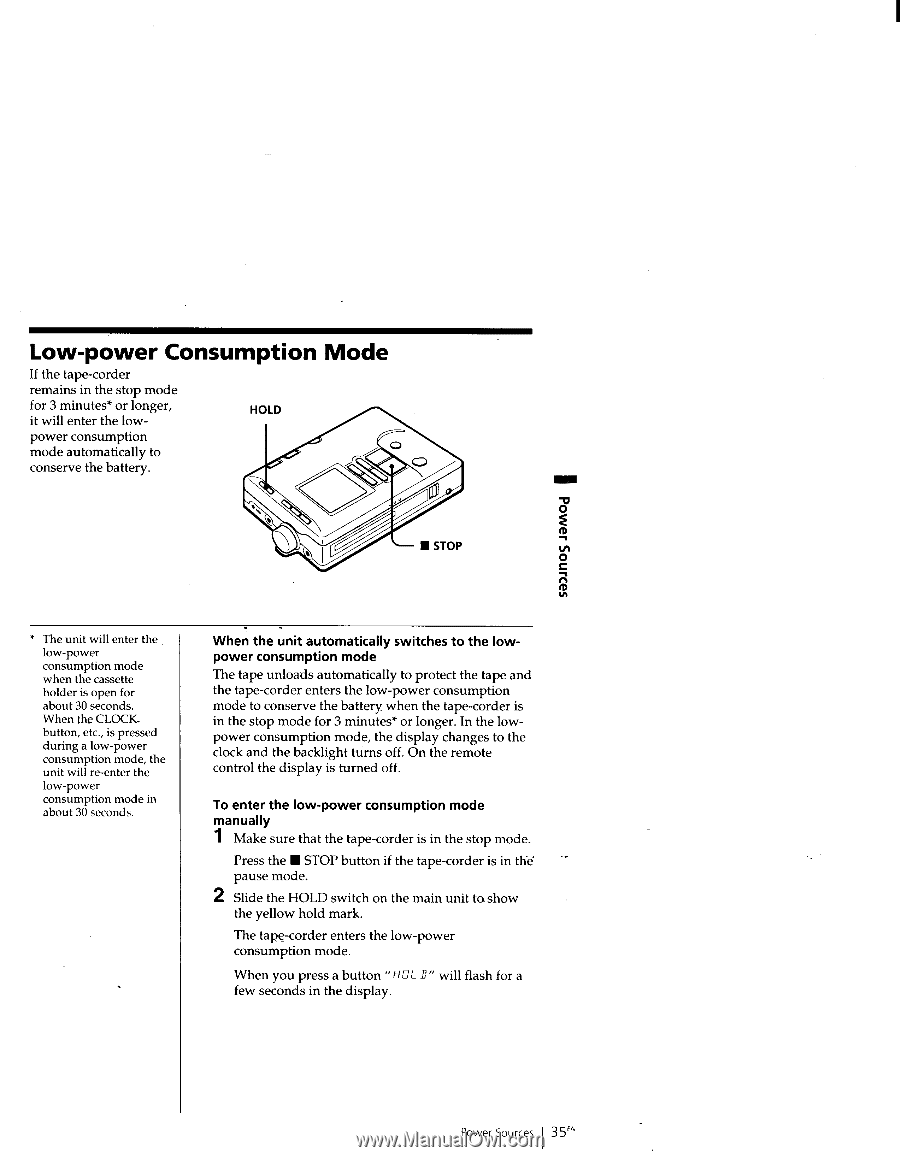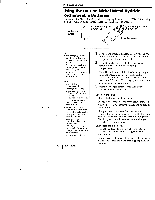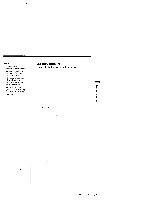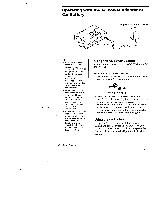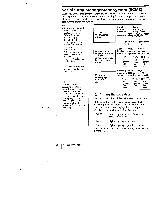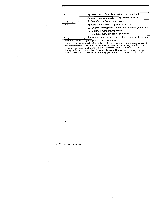Sony TCD-D100 Operating Instructions primary manual - Page 35
power, Consumption
 |
View all Sony TCD-D100 manuals
Add to My Manuals
Save this manual to your list of manuals |
Page 35 highlights
Low-power Consumption Mode If the tape-corder remains in the stop mode for 3 minutes* or longer, it will enter the low- HOLD power consumption mode automatically to conserve the battery. O O ■ STOP 0 -% fro " The unit will enter the low-power consumption mode when the cassette holder is open for about 30 seconds. When the CLOCK, button, etc., is pressed during a low-power consumption mode, the unit will re-enter the low-power consumption mode in about 30 seconds. When the unit automatically switches to the lowpower consumption mode The tape unloads automatically to protect the tape and the tape-corder enters the low-power consumption mode to conserve the battery when the tape-corder is in the stop mode for 3 minutes* or longer. In the lowpower consumption mode, the display changes to the clock and the backlight turns off. On the remote control the display is turned off. To enter the low-power consumption mode manually 1 Make sure that the tape-corder is in the stop mode. Press the ■ STOP button if the tape-corder is in the pause mode. 2 Slide the HOLD switch on the main unit to.show the yellow hold mark. The tape-corder enters the low-power consumption mode. When you press a button " few seconds in the display. L" will flash for a Power Sources 35E"