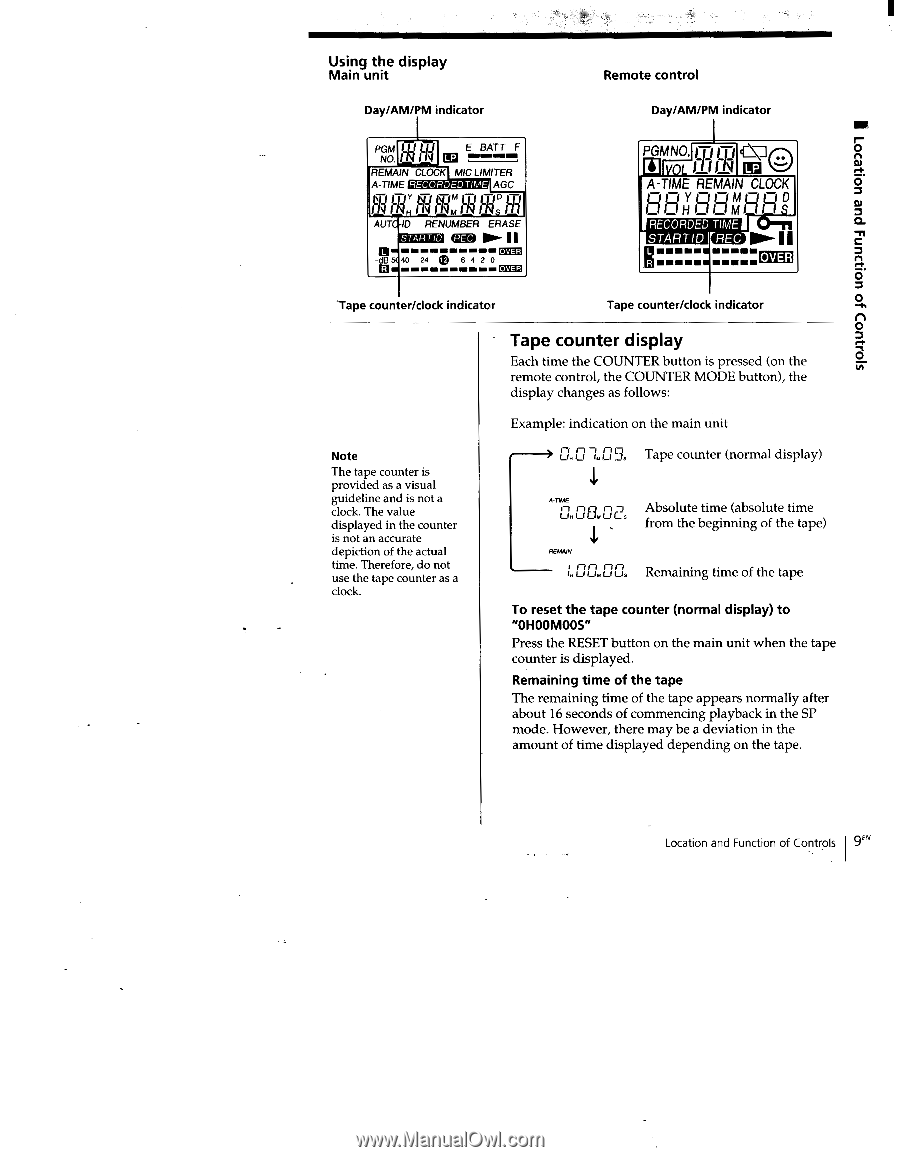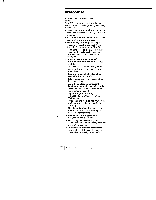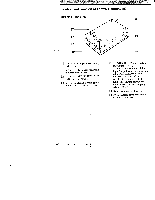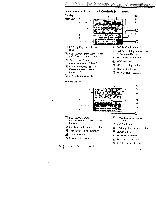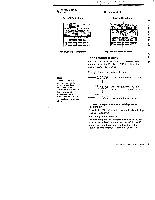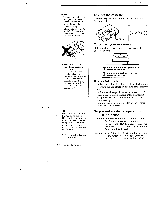Sony TCD-D100 Operating Instructions primary manual - Page 9
PTCsci3
 |
View all Sony TCD-D100 manuals
Add to My Manuals
Save this manual to your list of manuals |
Page 9 highlights
I Location and Function of Controls Using the display Main unit Day/AM/PM indicator 1k1I-14 PGM NO. ENoBATwoTmmFi REMAIN CLOCK MIC LIMITER A-TIME RECORDED TIME AGC FR fflPTCsci3Hi':FR AUTO-ID RENUMBER ERASE STARTID -c1B 5( 40 24 19 IPPA I EPECI 6 4 2 0 Remote control Day/AM/PM indicator PGMNO, M IVOL C.13 LP A-TIME REMAIN CLOCK IOOYHOI IrOiMWOODIS RECORDED TIME STARTID REC III OVER 'Tape counter/clock indicator Tape counter/clock indicator Tape counter display Each time the COUNTER button is pressed (on the remote control, the COUNTER MODE button), the display changes as follows: Example: indication on the main unit Note The tape counter is provided as a visual guideline and is not a clock. The value displayed in the counter is not an accurate depiction of the actual time. Therefore, do not use the tape counter as a clock. Fin 11-; 1, Tape counter (normal display) A-TIME I-I Il 0 n Us LI LIAI LI L S Absolute time (absolute time from the beginning of the tape) REMAIN Uu.0n us Remaining time of the tape To reset the tape counter (normal display) to "OHOOMOOS" Press the RESET button on the main unit when the tape counter is displayed. Remaining time of the tape The remaining time of the tape appears normally after about 16 seconds of commencing playback in the SP mode. However, there may be a deviation in the amount of time displayed depending on the tape. Location and Function of Controls 9EN