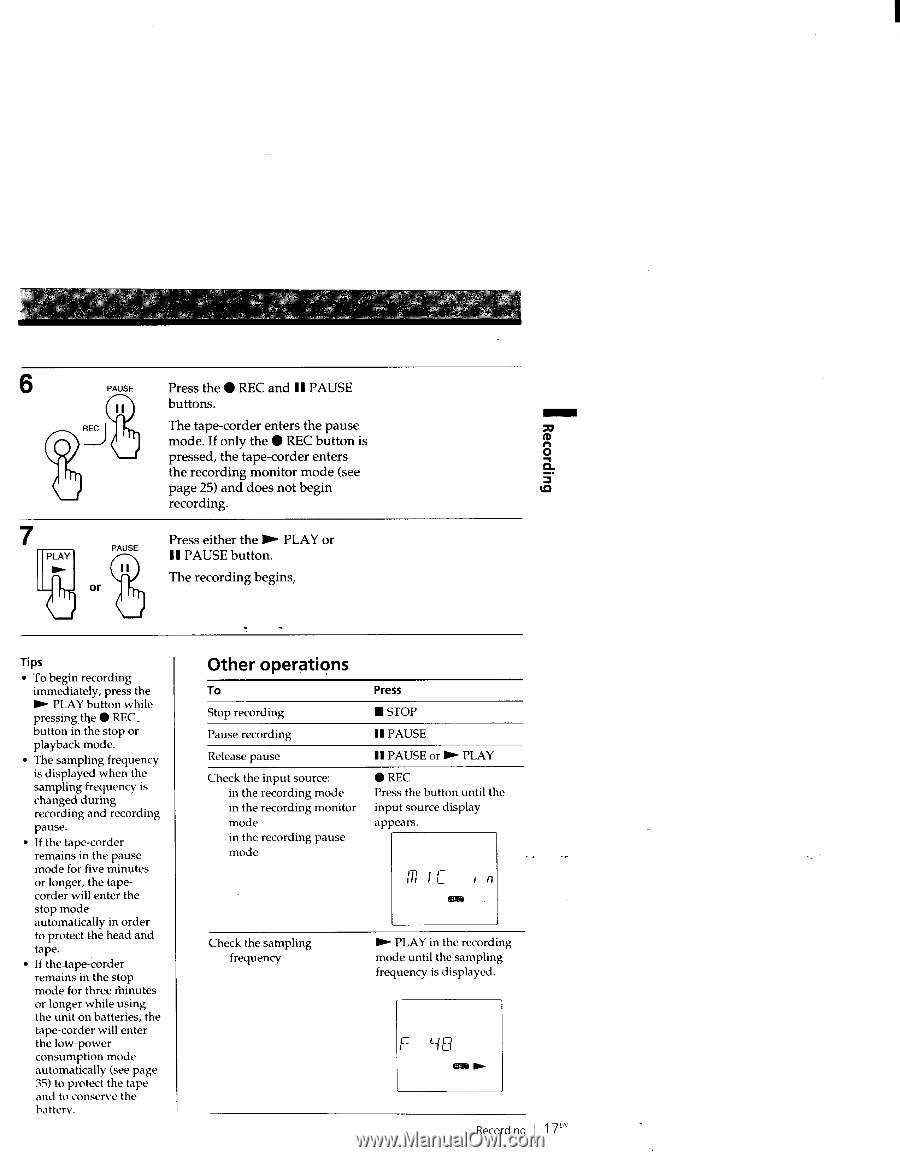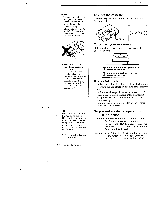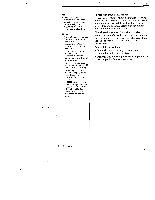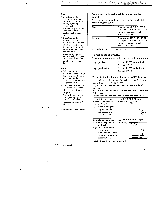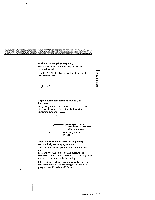Sony TCD-D100 Operating Instructions primary manual - Page 17
Other, operations
 |
View all Sony TCD-D100 manuals
Add to My Manuals
Save this manual to your list of manuals |
Page 17 highlights
6 PAUSE Press the • REC and II PAUSE buttons. REC The tape-corder enters the pause mode. If only the • REC button is fp pressed, the tape-corder enters aO 7 the recording monitor mode (see 5 page 25) and does not begin recording. PLAY ► PAUSE or Press either the IP- PLAY or II PAUSE button. The recording begins, Tips • To begin recording immediately, press the OP- PLAY button while pressing,the • REC. button in the stop or playback mode. • The sampling frequency is displayed when the sampling frequency is changed during recording and recording pause. • If the tape-corder remains in the pause mode for five minutes or longer, the tapecorder will enter the stop mode automatically in order to protect the head and tape. • If the_tape-corder remains in the stop mode for three minutes or longer while using the unit on batteries, the tape-corder will enter the low-power consumption mode automatically (see page 35) to protect the tape and to conserve the battery. Other operations To Stop recording Pause recording Release pause Check the input source: in the recording mode in the recording monitor mode in the recording pause mode Press II STOP II PAUSE II PAUSE or MP- PLAY • REC Press the button until the input source display appears. I Ill I 11 CINO Check the sampling frequency ► PLAY in the recording mode until the sampling frequency is displayed. F ti, Recording 17'