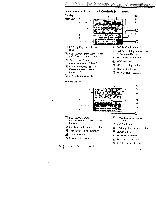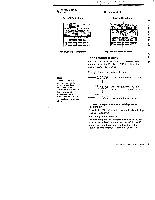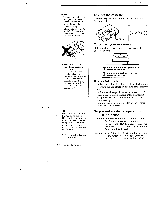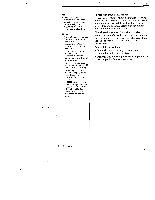Sony TCD-D100 Operating Instructions primary manual - Page 13
Inserting, Cassette
 |
View all Sony TCD-D100 manuals
Add to My Manuals
Save this manual to your list of manuals |
Page 13 highlights
I Setting the Clock / Inserting the Cassette Inserting the Cassette HOLD Cassette compartment lid OPEN Make sure that the HOLD function is off. 1 Open the cassette compartment lid. 0 Slide the OPEN switch. c."" 0 Open the cassette compartment lid when it opens slightly. Window facing up. Insert the cassette. Insert the cassette with the window facing up. If the cassette is inserted upside down, it may not be removed from the unit. Close the lid. The cassette is loaded automatically. i l l 1 ie Pr 1\1 Inserting the Cassette 1 13L
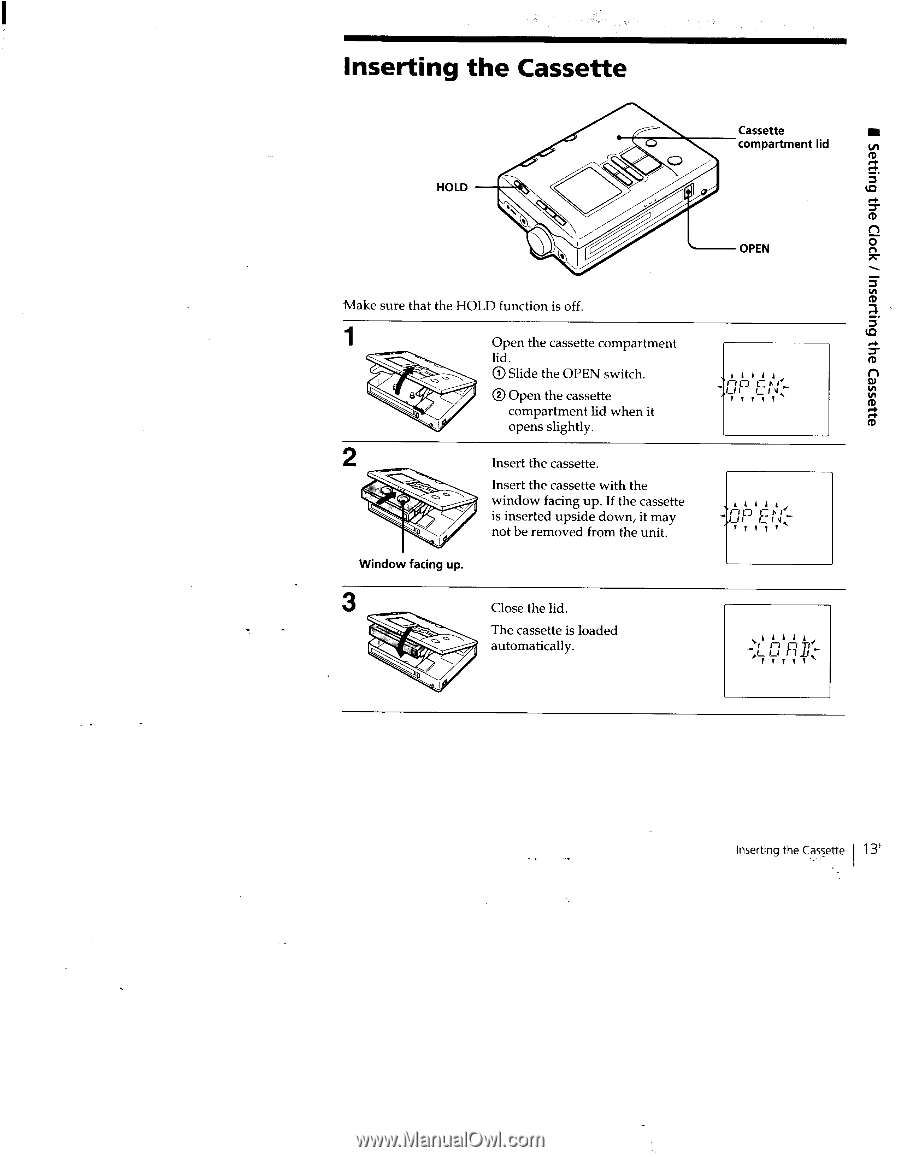
Inserting
the
Cassette
HOLD
Make
sure
that
the
HOLD
function
is
off.
Cassette
compartment
lid
OPEN
1
Open
the
cassette
compartment
lid.
0
Slide
the
OPEN
switch.
i
l
l
1
i
e
c.""
0
Open
the
cassette
P
r
1\1
compartment
lid
when
it
opens
slightly.
Insert
the
cassette.
Insert
the
cassette
with
the
window
facing
up.
If
the
cassette
is
inserted
upside
down,
it
may
not
be
removed
from
the
unit.
Window
facing
up.
Close
the
lid.
The
cassette
is
loaded
automatically.
Setting
the
Clock
/
Inserting
the
Cassette
Inserting
the
Cassette
1
13L