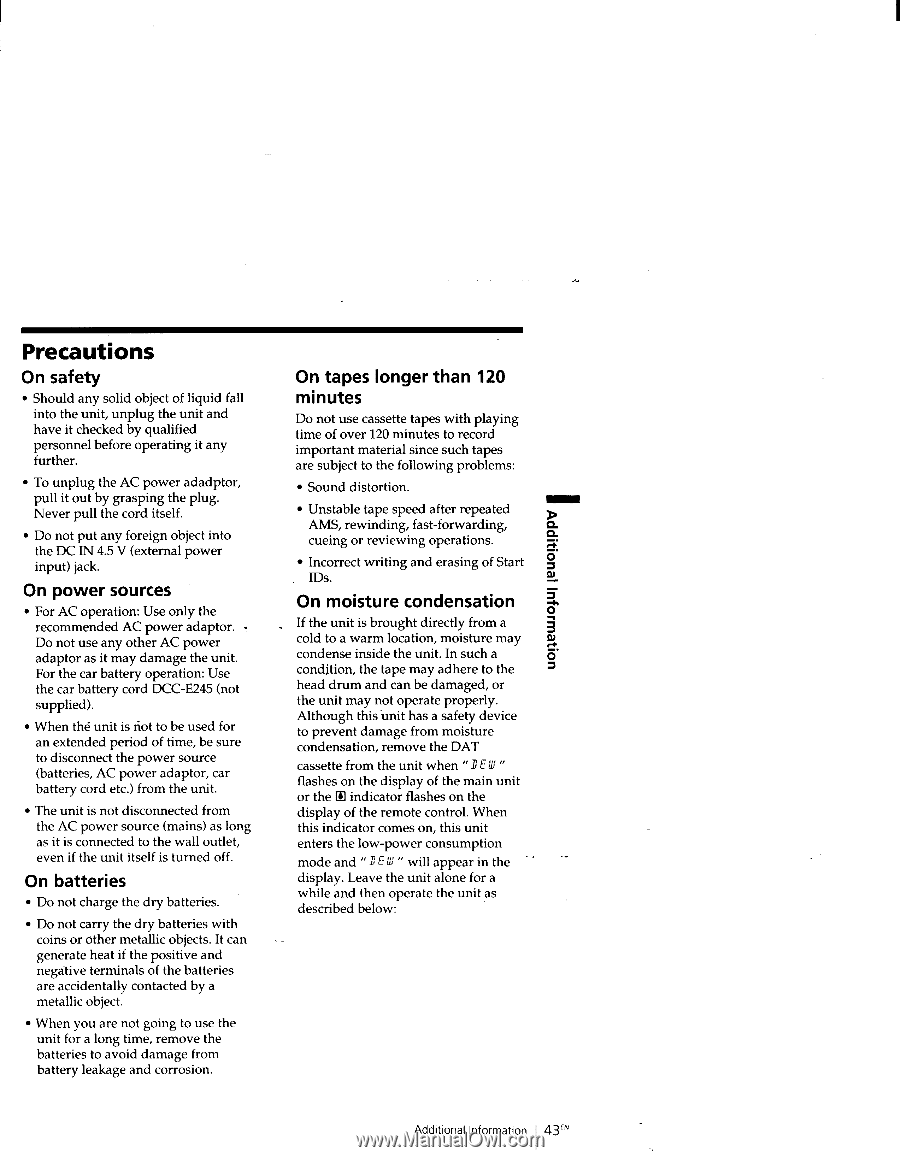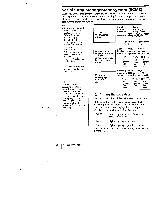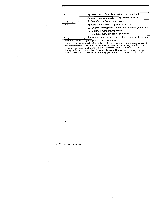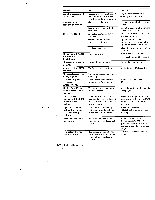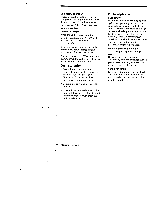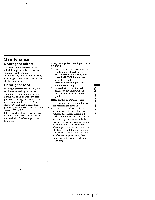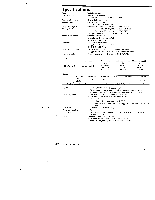Sony TCD-D100 Operating Instructions primary manual - Page 43
Precautions
 |
View all Sony TCD-D100 manuals
Add to My Manuals
Save this manual to your list of manuals |
Page 43 highlights
Precautions On safety • Should any solid object of liquid fall into the unit, unplug the unit and have it checked by qualified personnel before operating it any further. • To unplug the AC power adadptor, pull it out by grasping the plug. Never pull the cord itself. • Do not put any foreign object into the DC IN 4.5 V (external power input) jack. On power sources • For AC operation: Use only the recommended AC power adaptor. Do not use any other AC power adaptor as it may damage the unit. For the car battery operation: Use the car battery cord DCC-E245 (not supplied). • When th6 unit is riot to be used for an extended period of time, be sure to disconnect the power source (batteries, AC power adaptor, car battery cord etc.) from the unit. • The unit is not disconnected from the AC power source (mains) as long as it is connected to the wall outlet, even if the unit itself is turned off. On batteries • Do not charge the dry batteries. • Do not carry the dry batteries with coins or other metallic objects. It can generate heat if the positive and negative terminals of the batteries are accidentally contacted by a metallic object. • When you are not going to use the unit for a long time, remove the batteries to avoid damage from battery leakage and corrosion. On tapes longer than 120 minutes Do not use cassette tapes with playing time of over 120 minutes to record important material since such tapes are subject to the following problems: • Sound distortion. • Unstable tape speed after repeated AMS, rewinding, fast-forwarding, cueing or reviewing operations. • Incorrect writing and erasing of Start IDs. On moisture condensation If the unit is brought directly from a cold to a warm location, moisture may condense inside the unit. In such a condition, the tape may adhere to the head drum and can be damaged, or the unit may not operate properly. Although this unit has a safety device to prevent damage from moisture condensation, remove the DAT cassette from the unit when "B EW" flashes on the display of the main unit or the [11 indicator flashes on the display of the remote control. When this indicator comes on, this unit enters the low-power consumption mode and "BEW" will appear in the display. Leave the unit alone for a while and then operate the unit as described below: N= 0 0 0 0 z Additional Information 43'