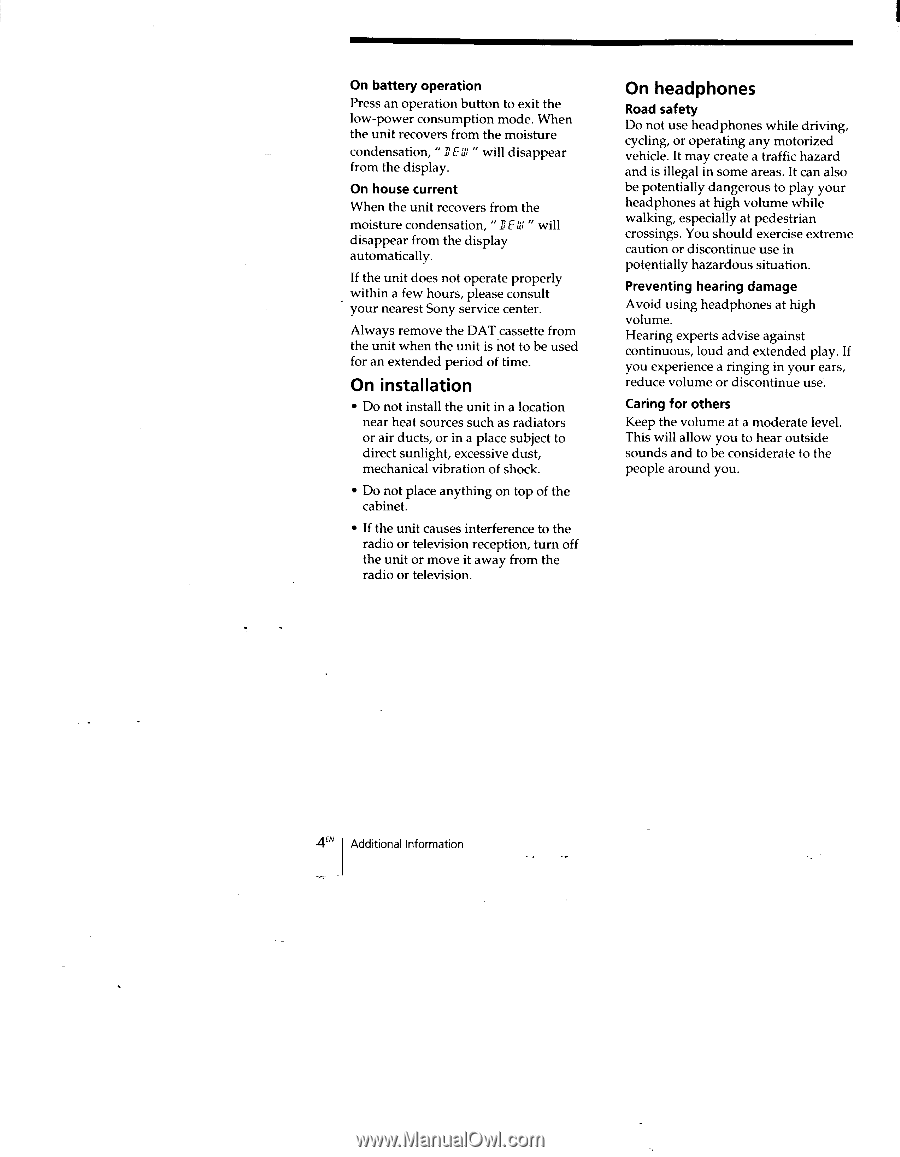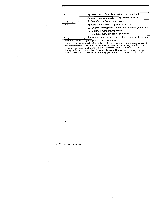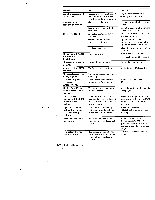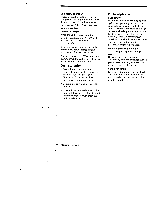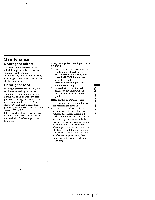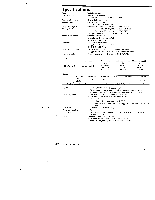Sony TCD-D100 Operating Instructions primary manual - Page 44
installation, headphones
 |
View all Sony TCD-D100 manuals
Add to My Manuals
Save this manual to your list of manuals |
Page 44 highlights
On battery operation Press an operation button to exit the low-power consumption mode. When the unit recovers from the moisture condensation, "TEW" will disappear from the display. On house current When the unit recovers from the moisture condensation, "11E/11" will disappear from the display automatically. If the unit does not operate properly within a few hours, please consult your nearest Sony service center. Always remove the DAT cassette from the unit when the unit is not to be used for an extended period of time. On installation • Do not install the unit in a location near heat sources such as radiators or air ducts, or in a place subject to direct sunlight, excessive dust, mechanical vibration of shock. • Do not place anything on top of the cabinet. • If the unit causes interference to the radio or television reception, turn off the unit or move it away from the radio or television. On headphones Road safety Do not use headphones while driving, cycling, or operating any motorized vehicle. It may create a traffic hazard and is illegal in some areas. It can also be potentially dangerous to play your headphones at high volume while walking, especially at pedestrian crossings. You should exercise extreme caution or discontinue use in potentially hazardous situation. Preventing hearing damage Avoid using headphones at high volume. Hearing experts advise against continuous, loud and extended play. If you experience a ringing in your ears, reduce volume or discontinue use. Caring for others Keep the volume at a moderate level. This will allow you to hear outside sounds and to be considerate to the people around you. 4" Additional Information