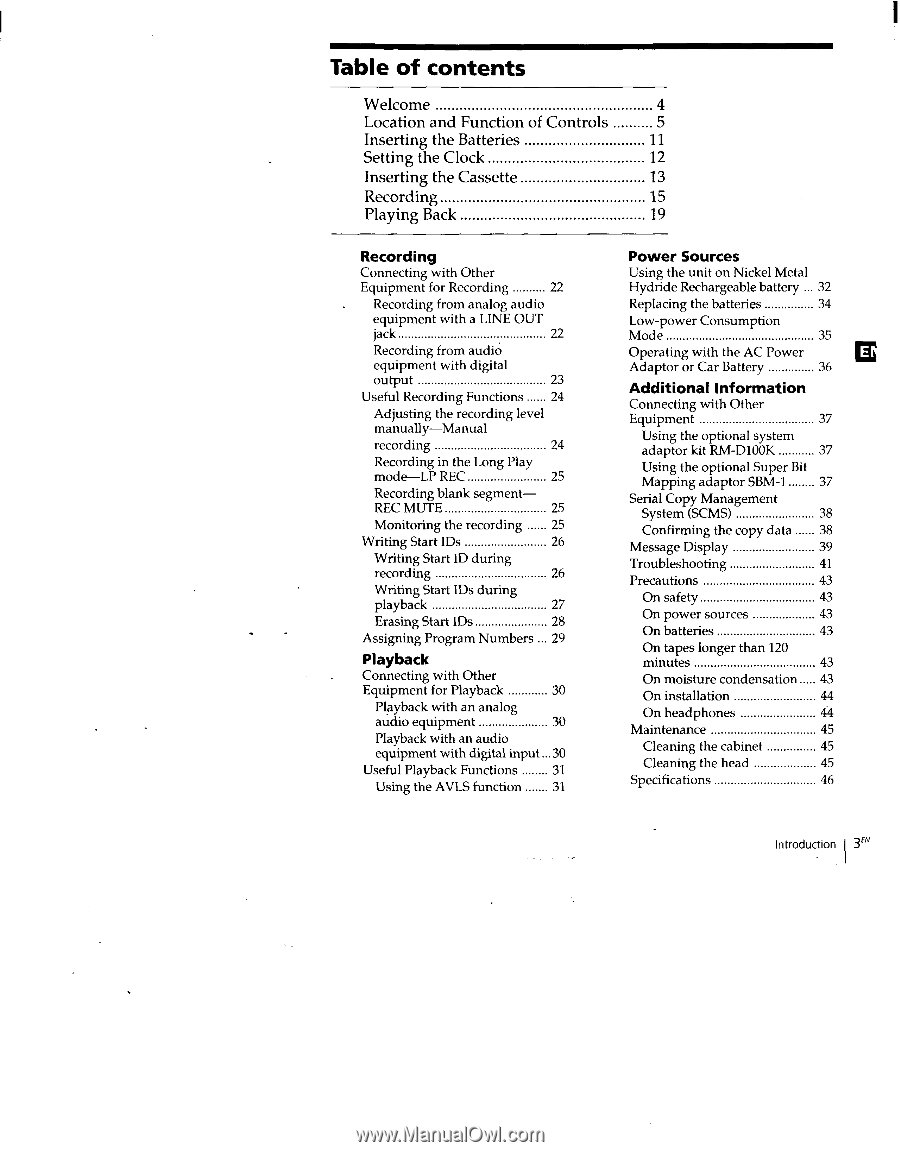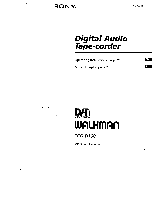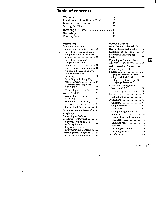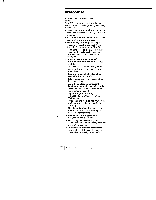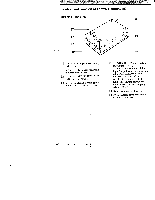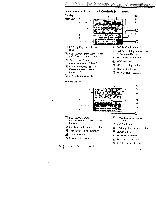Sony TCD-D100 Operating Instructions primary manual - Page 3
Table, contents
 |
View all Sony TCD-D100 manuals
Add to My Manuals
Save this manual to your list of manuals |
Page 3 highlights
Table of contents Welcome 4 Location and Function of Controls 5 Inserting the Batteries 11 Setting the Clock 12 Inserting the Cassette 13 Recording 15 Playing Back 19 Recording Connecting with Other Equipment for Recording 22 Recording from analog audio equipment with a LINE OUT jack 22 Recording from audio equipment with digital output 23 Useful Recording Functions 24 Adjusting the recording level manually-Manual recording 24 Recording in the Long Play mode-LP REC 25 Recording blank segment- REC MUTE 25 Monitoring the recording 25 Writing Start IDs 26 Writing Start ID during recording 26 Writing Start IDs during playback 27 Erasing Start IDs 28 Assigning Program Numbers 29 Playback Connecting with Other Equipment for Playback 30 Playback with an analog audio equipment 30 Playback with an audio equipment with digital input ...30 Useful Playback Functions 31 Using the AVLS function 31 Power Sources Using the unit on Nickel Metal Hydride Rechargeable battery 32 Replacing the batteries 34 Low-power Consumption Mode 35 Operating with the AC Power Adaptor or Car Battery 36 Additional Information Connecting with Other Equipment 37 Using the optional system adaptor kit RM-D100K 37 Using the optional Super Bit Mapping adaptor SBM-1 37 Serial Copy Management System (SCMS) 38 Confirming the copy data 38 Message Display 39 Troubleshooting 41 Precautions 43 On safety 43 On power sources 43 On batteries 43 On tapes longer than 120 minutes 43 On moisture condensation 43 On installation 44 On headphones 44 Maintenance 45 Cleaning the cabinet 45 Cleaning the head 45 Specifications 46 Introduction 3EN