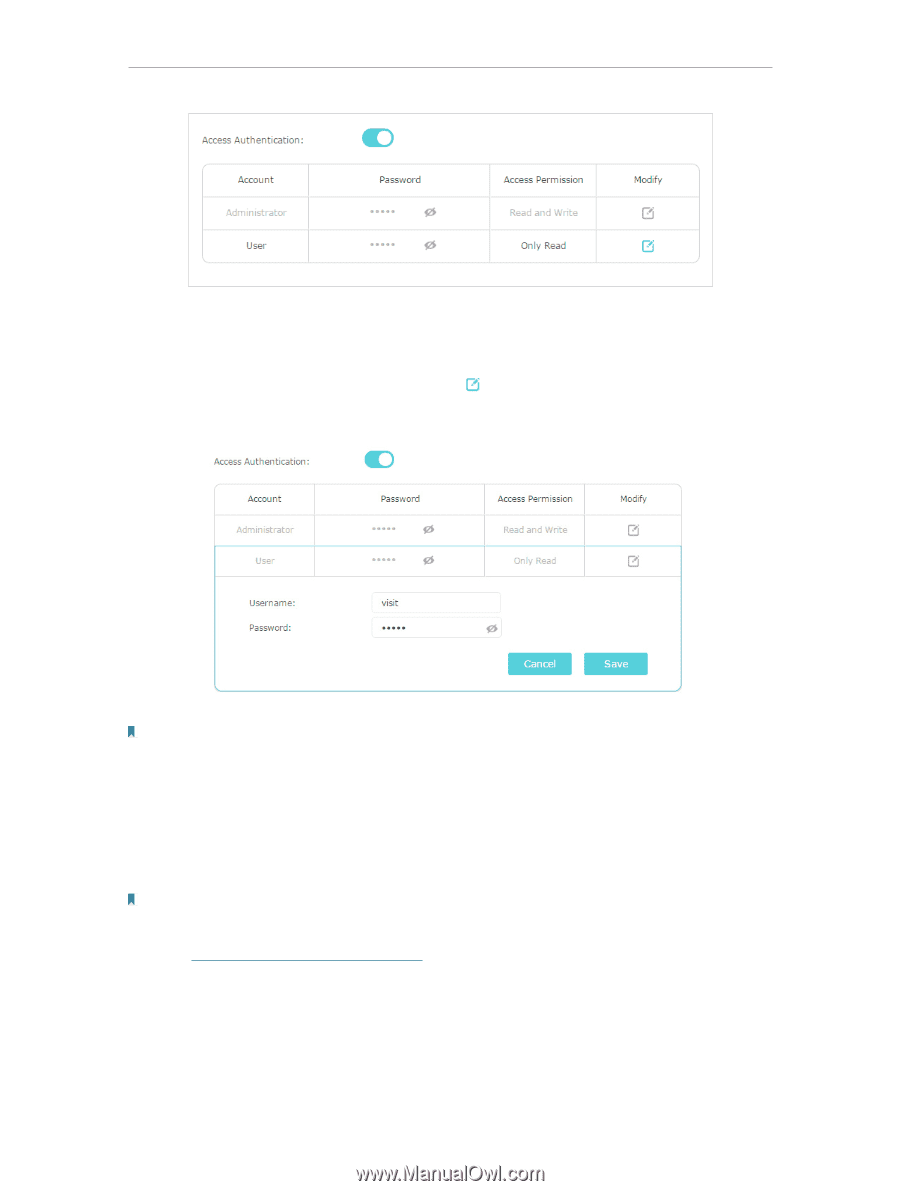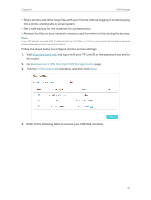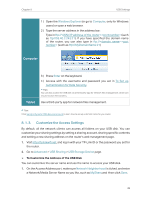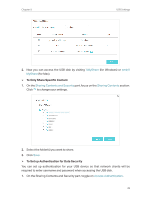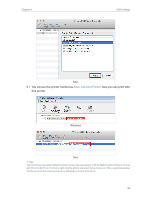TP-Link Archer C2300 Archer C2300EU V1 User Guide - Page 44
account can both read and write the contents of your
 |
View all TP-Link Archer C2300 manuals
Add to My Manuals
Save this manual to your list of manuals |
Page 44 highlights
Chapter 8 USB Settings 2. The username and password of the admin account are both admin. Clients accessing with the admin account can both read and write the contents of your USB disk. If you only permit your clients to read the contents of your USB disk, they might access with the visit account. Click to change the username and password of the admin or visit account. Note: For Windows users, do not set the sharing username the same as the Windows username. Otherwise, Windows credential mechanism may cause the following problems: • If the sharing password is also the same as the Windows password, authentication will not work since the Windows will automatically use its account information for USB access. • If the sharing password is different from the Windows password, the Windows will be unable to remember your credentials and you will always be required to enter the sharing password for USB access. 3. Click Save. Note: Due to Windows credential mechanism, you might be unable to access the USB disk after changing Authentication settings. Please log out from the Windows and try to access again. Or you can change the address of the USB disk by referring to To Customize the Address of the USB Disk. 40