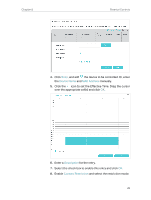TP-Link Archer VR300 Archer VR300EU V1 User Guide - Page 38
Network Security
 |
View all TP-Link Archer VR300 manuals
Add to My Manuals
Save this manual to your list of manuals |
Page 38 highlights
Chapter 10 Network Security This chapter guides you on how to protect your home network from unauthorized users by implementing these network security functions. You can block or allow specific client devices to access your wireless network using MAC Filtering, or using Access Control for wired and wireless networks, or you can prevent ARP spoofing and ARP attacks by using IP & MAC Binding and you can protect your IPv6 network by preventing access from the internet using IPv6 Firewall. • Firewall & DoS Protection • Service Filtering • Access Control • IP & MAC Binding • IPv6 Firewall

Chapter
10
Network Security
This chapter guides you on how to protect your home network from unauthorized users
by implementing these network security functions. You can block or allow specific client
devices to access your wireless network using MAC Filtering, or using Access Control
for wired and wireless networks, or you can prevent ARP spoofing and ARP attacks by
using IP & MAC Binding and you can protect your IPv6 network by preventing access
from the internet using IPv6 Firewall.
•
Firewall & DoS Protection
•
Service Filtering
•
Access Control
•
IP & MAC Binding
•
IPv6 Firewall