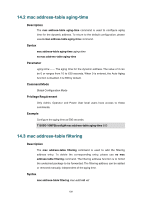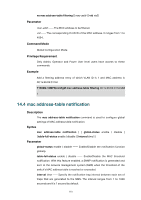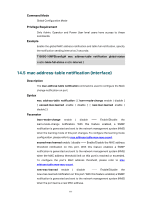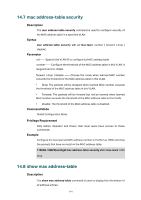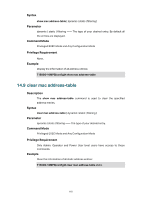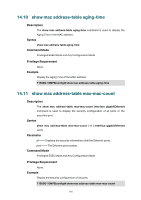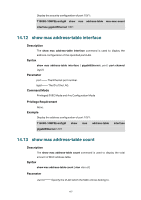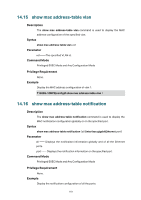TP-Link T1500G-8T T1500G-10PSUN V1 CLI Reference Guide Guide - Page 127
mac address-table security, show mac address-table
 |
View all TP-Link T1500G-8T manuals
Add to My Manuals
Save this manual to your list of manuals |
Page 127 highlights
14.7 mac address-table security Description The mac address-table security command is used to configure security of the MAC address table in a specified VLAN. Syntax mac address-table security vid vid max-learn number { forward | drop | disable } Parameter vid -- Speicify the VLAN ID to configure its MAC address table. number -- Configure the threshold of the MAC address table in this VLAN. It ranges from 0 to 16383. forward | drop | disable -- Choose the mode when learned MAC number exceeds the threshold of the MAC address table in this VLAN. • Drop: The packets will be dropped when learned MAC number exceeds the threshold of the MAC address table in this VLAN.. • Forward: The packets will be forward but not be learned when learned MAC number exceeds the threshold of the MAC address table in this VLAN.. • Disable: The threshold of the MAC address table is disabled. Command Mode Global Configuration Mode Privilege Requirement Only Admin, Operator and Power User level users have access to these commands. Example Configure the max learned MAC address number is VLAN 2 as 1000, and drop the packets that have no match in the MAC address table: T1500G-10MPS(config)# mac address-table security vid 2 max-learn 1000 drop 14.8 show mac address-table Description The show mac address-table command is used to display the information of all address entries. 114