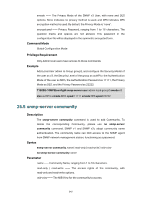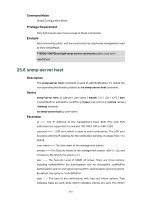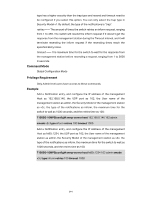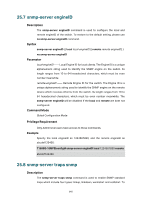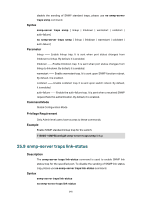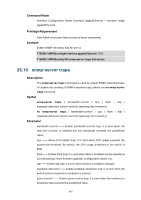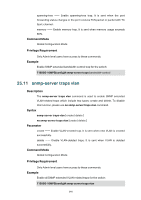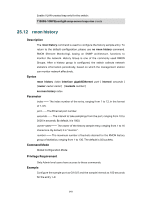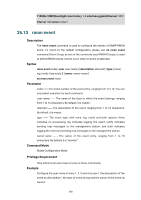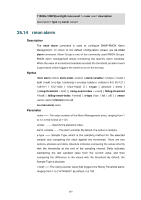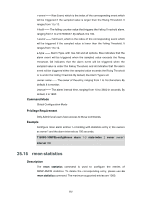TP-Link T1500G-8T T1500G-10PSUN V1 CLI Reference Guide Guide - Page 260
snmp-server traps
 |
View all TP-Link T1500G-8T manuals
Add to My Manuals
Save this manual to your list of manuals |
Page 260 highlights
Command Mode Interface Configuration Mode (interface gigabitEthernet / interface range gigabitEthernet) Privilege Requirement Only Admin level users have access to these commands. Example Enable SNMP link status trap for port 3: T1500G-10MPS(config)# interface gigabitEthernet 1/0/3 T1500G-10MPS(config-if)# snmp-server traps link-status 25.10 snmp-server traps Description The snmp-server traps command is used to enable SNMP extended traps. To disable the sending of SNMP extended traps, please use no snmp-server traps command. Syntax snmp-server traps { bandwidth-control | cpu | flash | lldp | loopback-detection | storm-control | spanning-tree | memory } no snmp-server traps { bandwidth-control | cpu | flash | lldp | loopback-detection | storm-control | spanning-tree | memory } Parameter bandwidth-control -- Enable bandwidth-control trap. It is sent when the rate limit function is enabled and the bandwidth exceeds the predefined value. cpu -- Allow CPU-related trap. It is sent when CPU usage exceeds the predefined threshold. By default, the CPU usage threshold of the switch is 80%. flash -- Enable flash trap. It is sent when flash is modified during operations such as backup, reset, firmware upgrade, configuration import, etc. lldp -- Enable lldp trap. It is sent when the port's neighbor changes. loopback-detection -- Enable loopback-detection trap. It is sent when the switch detects loopback or loopback is cleared. storm-control -- Enable storm-control trap. It is sent when the multicast or broadcast rate exceeds the predefined value. 247