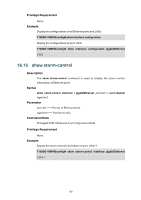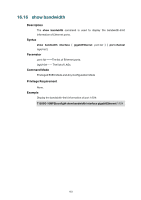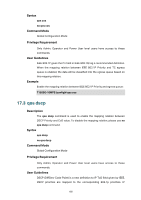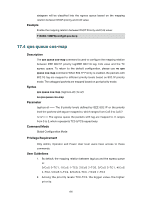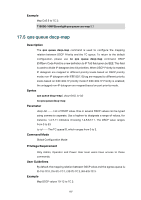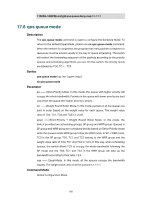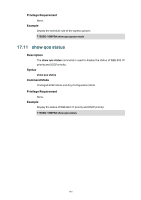TP-Link T1500G-8T T1500G-10PSUN V1 CLI Reference Guide Guide - Page 169
qos queue cos-map
 |
View all TP-Link T1500G-8T manuals
Add to My Manuals
Save this manual to your list of manuals |
Page 169 highlights
datagram will be classified into the egress queue based on the mapping relation between DSCP priority and CoS value. Example Enable the mapping relation between DSCP Priority and CoS value: T1500G-10MPS(config)# qos dscp 17.4 qos queue cos-map Description The qos queue cos-map command is used to configure the mapping relation between IEEE 802.1P priority tag/IEEE 802.1Q tag, CoS value and the TC egress queue. To return to the default configuration, please use no qos queue cos-map command. When 802.1P Priority is enabled, the packets with 802.1Q tag are mapped to different priority levels based on 802.1P priority mode. The untagged packets are mapped based on port priority mode. Syntax qos queue cos-map { tag/cos-id } { tc-id } no qos queue cos-map Parameter tag/cos-id -- The 8 priority levels defined by IEEE 802.1P or the priority level the packets with tag are mapped to, which ranges from CoS 0 to CoS 7. tc-id -- The egress queue the packets with tag are mapped to. It ranges from 0 to 3, which represents TC0 toTC3 respectively. Command Mode Global Configuration Mode Privilege Requirement Only Admin, Operator and Power User level users have access to these commands. User Guidelines 1. By default, the mapping relation between tag/cos and the egress queue is: 0/CoS 0-TC1, 1/CoS 1-TC0, 2/CoS 2-TC0, 3/CoS 3-TC1, 4/CoS 4-TC2, 5/CoS 5-TC2, 6/CoS 6-TC3, 7/CoS 7-TC3 2. Among the priority levels TC0-TC3, the bigger value, the higher priority. 156