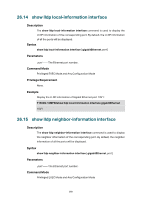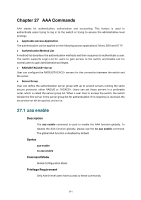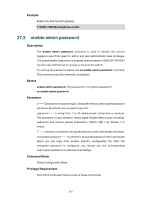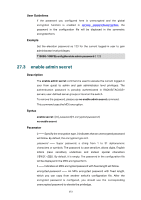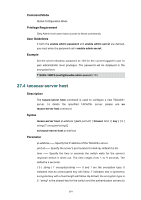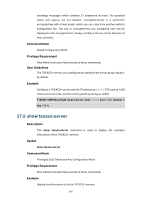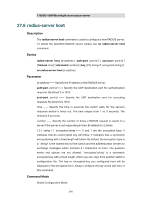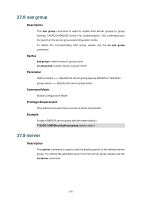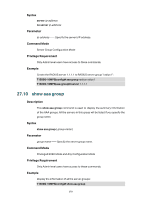TP-Link T1500G-8T T1500G-10PSUN V1 CLI Reference Guide Guide - Page 287
tacacas-server host
 |
View all TP-Link T1500G-8T manuals
Add to My Manuals
Save this manual to your list of manuals |
Page 287 highlights
Command Mode Global Configuration Mode Privilege Requirement Only Admin level users have access to these commands. User Guidelines If both the enable admin password and enable admin secret are defined, you must enter the password set in enable admin secret. Example Set the secret elevation password as 123 for the current logged-in user to gain administrator level privileges. The password will be displayed in the encrypted form: T1500G-10MPS (config)#enable admin secret 0 123 27.4 tacacas-server host Description The tacacs-server host command is used to configure a new TACACS+ server. To delete the specified TACACS+ server, please use no tacacs-server host command. Syntax tacacs-server host ip-address [ port port-id ] [ timeout time ] [ key { [ 0 ] string | 7 encryped-string } ] no tacacs-server host ip-address Parameter ip-address -- Specify the IP address of the TACACS+ server. port-id -- Specify the server's port number for AAA. By default it is 49. time -- Specify the time in seconds the switch waits for the server's response before it times out. The time ranges from 1 to 9 seconds. The default is 5 seconds. [ 0 ] string | 7 encrypted-string -- 0 and 7 are the encryption type. 0 indicates that an unencrypted key will follow. 7 indicates that a symmetric encrypted key with a fixed length will follow. By default, the encryption type is 0. "string" is the shared key for the switch and the authentication servers to 274