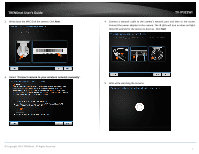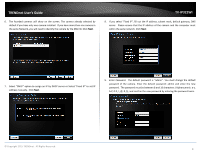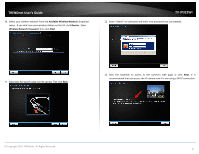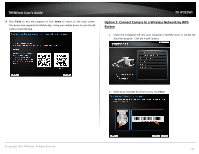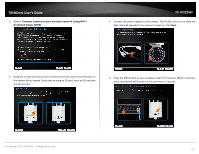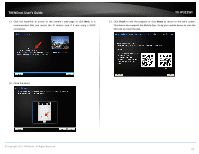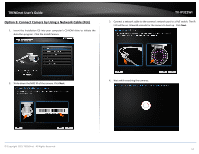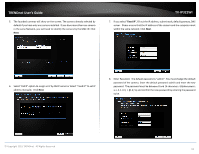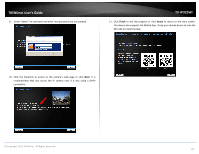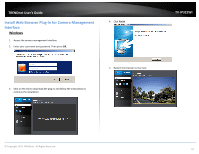TRENDnet TV-IP322WI Users Guide - Page 13
ou must change the default
 |
View all TRENDnet TV-IP322WI manuals
Add to My Manuals
Save this manual to your list of manuals |
Page 13 highlights
TRENDnet User's Guide 7. Wait while searching the cameras. TV-IP322WI 9. Enter Password. The default password is "admin". You must change the default password of the camera. Enter the default password: admin and enter the new password. The password must be between 8 and 16 characters. (Alphanumeric: a-z, A-Z, 0-9 and confirm the new password by entering the password twice. 8. The founded cameras will show on the screen. The camera already selected by default if you have only one camera installed. If you have more than one camera in the same Network, you will need to identify the camera by the MAC ID. Click Next. 10. Enter "admin" on username and enter new password you just created. © Copyright 2015 TRENDnet. All Rights Reserved. 12

© Copyright 2015 TRENDnet. All Rights Reserved.
TRENDnet User’s Guide
TV-IP322WI
12
7.
Wait while searching the cameras.
8.
The founded cameras will show on the screen. The camera already selected by
default if you have only one camera installed.
If you have more than one camera
in the same Network, you will need to identify the camera by the MAC ID. Click
Next
.
9.
Enter Password.
The default password is “admin”. Y
ou must change the default
password of the camera. Enter the default password: admin and enter the new
password.
The password must be between 8 and 16 characters. (Alphanumeric:
a-z, A-Z, 0-9, !, @, #, $), and confirm the new password by entering the password
twice.
10.
Enter “admin” on username and enter new password you just created.