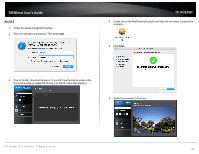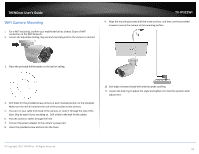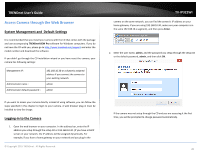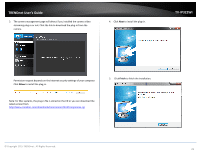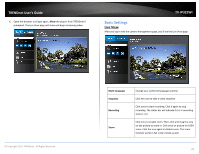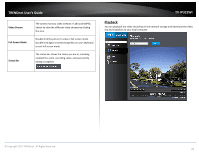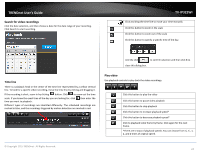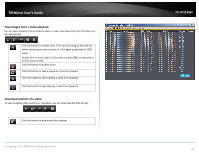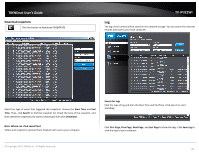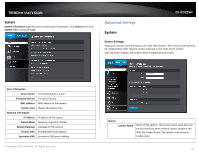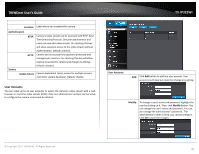TRENDnet TV-IP322WI Users Guide - Page 24
Playback
 |
View all TRENDnet TV-IP322WI manuals
Add to My Manuals
Save this manual to your list of manuals |
Page 24 highlights
TRENDnet User's Guide Video Stream Full Screen Mode Status Bar The camera has two video streams: H.264 and MJPEG. Switch to view the different video streams by clicking this icon Double click the picture to view in full screen mode. Double click again or press escape key on your keyboard to exit full screen mode The status bar shows the status you are at, including enabled the zoom, recording video, and successfully taking a snapshot TV-IP322WI Playback You can playback the video recording on the network storage and download the video clip and snapshots to your local computer. © Copyright 2015 TRENDnet. All Rights Reserved. 23

© Copyright 2015 TRENDnet. All Rights Reserved.
TRENDnet User’s Guide
TV-IP322WI
23
Video Stream
The camera has two video streams: H.264 and MJPEG.
Switch to view the different video streams by clicking
this icon
Full Screen Mode
Double click the picture to view in full screen mode.
Double click again or press escape key on your keyboard
to exit full screen mode
Status Bar
The status bar shows the status you are at, including
enabled the zoom, recording video, and successfully
taking a snapshot
Playback
You can playback the video recording on the network storage and download the video
clip and snapshots to your local computer.