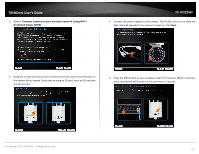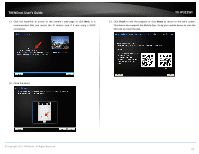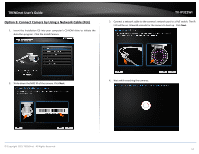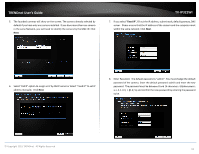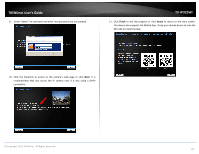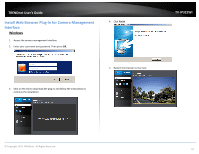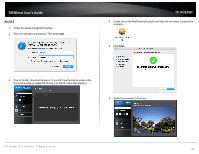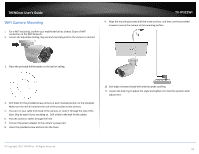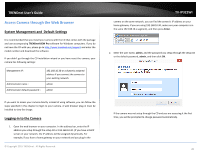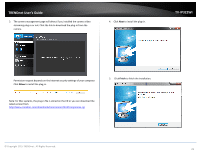TRENDnet TV-IP322WI Users Guide - Page 17
QR code to install the App.
 |
View all TRENDnet TV-IP322WI manuals
Add to My Manuals
Save this manual to your list of manuals |
Page 17 highlights
TRENDnet User's Guide 9. Enter "admin" on username and enter new password you just created. TV-IP322WI 11. Click Finish to exit the program or click Home to return to the main screen. This device also supports the Mobile App. Using your mobile device to scan the QR code to install the App. 10. Click the hyperlink to access to the camera's web page or click Next. It is recommended that you access the IP camera now if it was using a DHCP connection. © Copyright 2015 TRENDnet. All Rights Reserved. 16

© Copyright 2015 TRENDnet. All Rights Reserved.
TRENDnet User’s Guide
TV-IP322WI
16
9.
Enter “admin” on username and enter new password you just created.
10.
Click the hyperlink to access to the camera
’s
web page or click
Next.
It is
recommended that you access the IP camera now if it was using a DHCP
connection.
11.
Click
Finish
to exit the program or click
Home
to return to the main screen.
This device also supports the Mobile App.
Using your mobile device to scan the
QR code to install the App.