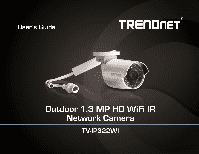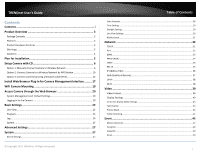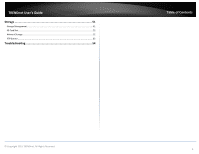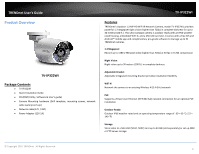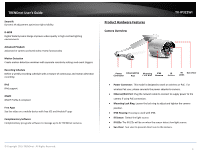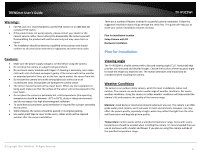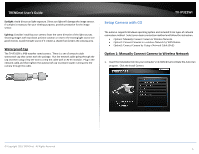© Copyright 2015 TRENDnet. All Rights Reserved.
TRENDnet User’s Guide
Table of Contents
i
Contents
Contents
...............................................................................................
i
Product Overview
................................................................................
3
Package Contents
...........................................................................................................
3
Features
..........................................................................................................................
3
Product Hardware Features
...........................................................................................
4
Warnings:
.......................................................................................................................
5
Cautions:
.........................................................................................................................
5
Plan for Installation
..............................................................................
5
Setup Camera with CD
..........................................................................
6
Option 1: Manually Connect Camera to Wireless Network
...........................................
6
Option 2: Connect Camera to a Wireless Network by WPS Button
.............................
10
Option 3: Connect Camera by Using a Network Cable (PoE)
........................................
14
Install Web Browser Plug-In for Camera Management Interface
.........
17
WiFi Camera Mounting
......................................................................
19
Access Camera through the Web Browser
..........................................
20
System Management and
Default Settings
.................................................................
20
Logging-in to the Camera
.............................................................................................
20
Basic Settings
.....................................................................................
22
Live View
.......................................................................................................................
22
Playback
........................................................................................................................
23
Log
................................................................................................................................
26
System
..........................................................................................................................
27
Advanced Settings
..............................................................................
27
System
...............................................................................................
27
Device Settings
............................................................................................................................
27
User Accounts
..............................................................................................................................
28
Time Settings
...............................................................................................................................
29
Daylight Savings
...........................................................................................................................
29
Live View Settings
........................................................................................................................
30
Maintenance
................................................................................................................................
31
Network
.............................................................................................
32
TCP/IP
..........................................................................................................................................
32
Port
..............................................................................................................................................
33
DDNS
............................................................................................................................................
33
PPPoE (ADSL)
...............................................................................................................................
34
SNMP
...........................................................................................................................................
34
802.1X
..........................................................................................................................................
36
IP Address Filter
............................................................................................................
36
QoS (Quality of Service)
................................................................................................
37
UPnP
.............................................................................................................................
38
Wi-Fi
.............................................................................................................................
38
Video
..................................................................................................
39
Video Format
................................................................................................................
39
Display Settings
............................................................................................................
40
On Screen Display (OSD) Settings
................................................................................................
43
Text Overlay
.................................................................................................................................
43
Privacy Mask
................................................................................................................................
44
Video Recording
...........................................................................................................................
44
Event
..................................................................................................
45
Motion Detection
.........................................................................................................................
45
Exception
.....................................................................................................................................
49
Snapshot
......................................................................................................................................
49
Email
............................................................................................................................................
50