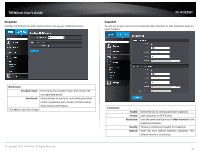TRENDnet TV-IP322WI Users Guide - Page 45
Privacy Mask, Video Recording
 |
View all TRENDnet TV-IP322WI manuals
Add to My Manuals
Save this manual to your list of manuals |
Page 45 highlights
TRENDnet User's Guide Privacy Mask Create a masking area to keep your privacy. You can create up to four independent masking areas by clicking and dragging on the screen. Video Recording TV-IP322WI Privacy Mask Enable Privacy Mask: Check this box to enable privacy masking. Drawing Area: Click this button to start drawing privacy area. Stop Drawing: Click this button to stop drawing. Clear All: Click this button to clear all the mask areas. Click Save to save the changes © Copyright 2015 TRENDnet. All Rights Reserved. Video Recording Pre-record: Post-record: Overwrite: Enable Record Schedule: Edit: Recording time before trigger event. Recording time after trigger event. Select Yes to allow older recordings to be overwritten. Check this box and then click Save to enable video recording. Click Edit to edit the recording schedule. 44