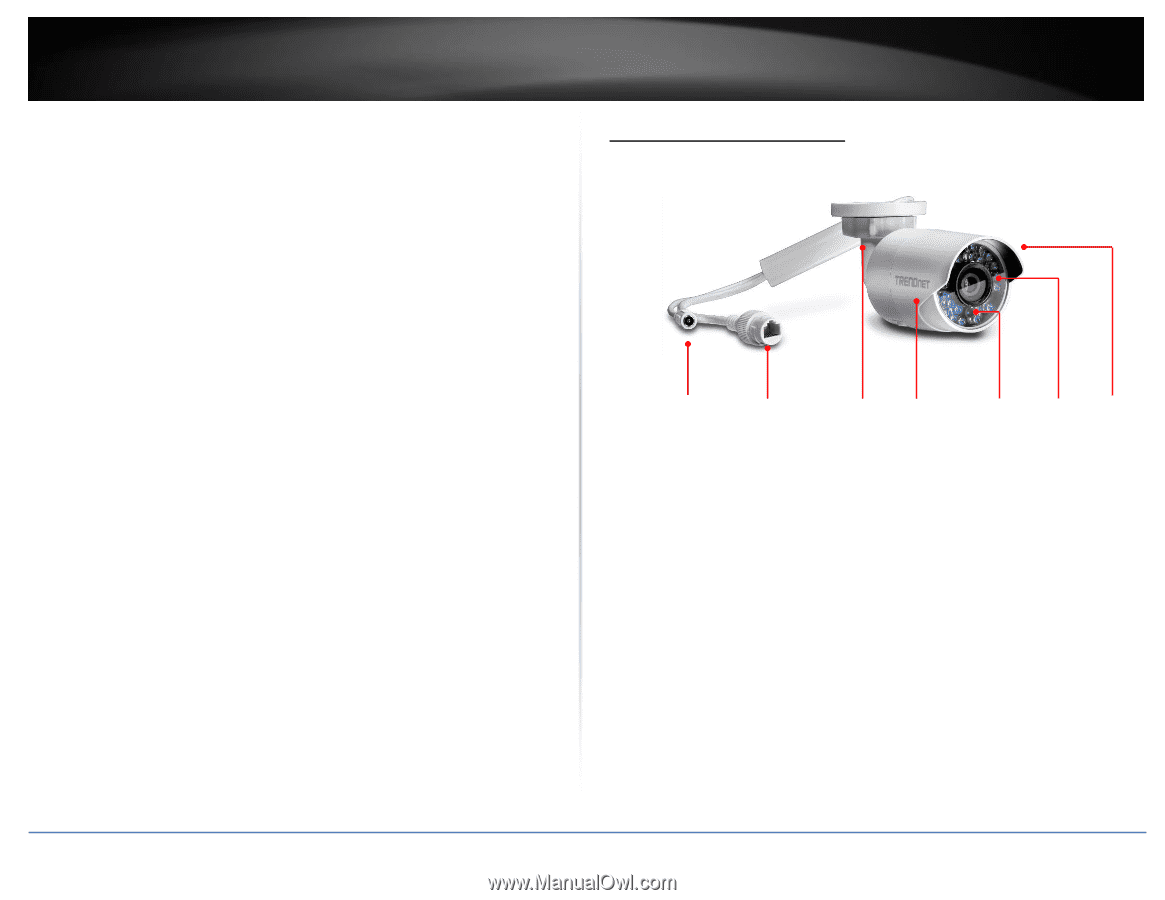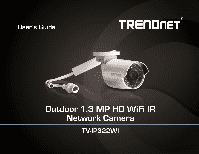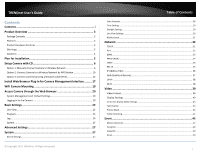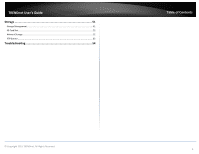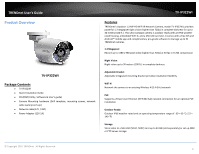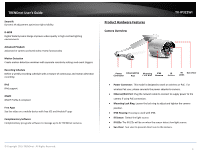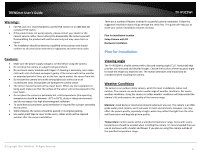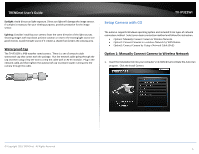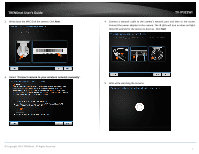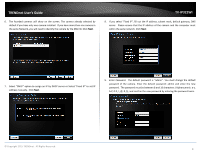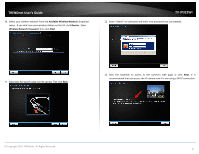TRENDnet TV-IP322WI Users Guide - Page 5
TV-IP322WI - review
 |
View all TRENDnet TV-IP322WI manuals
Add to My Manuals
Save this manual to your list of manuals |
Page 5 highlights
TRENDnet User's Guide Smart IR Dynamic IR adjustment optimizes night visibility D-WDR Digital Wide Dynamic Range improves video quality in high contrast lighting environments Advanced Playback Advanced in-camera archived video review functionality Motion Detection Create motion detection windows with separate sensitivity settings and event triggers Recording Schedule Define a weekly recording schedule with a mixture of continuous and motion detection recording IPv6 IPv6 support ONVIF ONVIF Profile S compliant Free Apps See live video on a mobile device with free iOS and Android® apps Complimentary Software Complimentary pro-grade software to manage up to 32 TRENDnet cameras Product Hardware Features Camera Overview TV-IP322WI Power Ethernet/PoE Mounting IP66 Connector Port Lock Ring Housing IR Sensor IR Sun Visor LEDs Power Connector: This model is designed to work on wireless or PoE. For wireless PoE user, please connects the power adapter to camera. Ethernet/PoE Port: Plug the network cable to connect to supply power to the camera if using PoE connection. Mounting Lock Ring: Loosen the lock ring to adjust and tighten the camera position. IP66 Housing: Housing is rated with IP66. IR Sensor: Detect the light source. IR LEDs: The IR LEDs will be on when the sensor detect low light source. Sun Visor: Sun visor to prevent direct sun to the camera. © Copyright 2015 TRENDnet. All Rights Reserved. 4