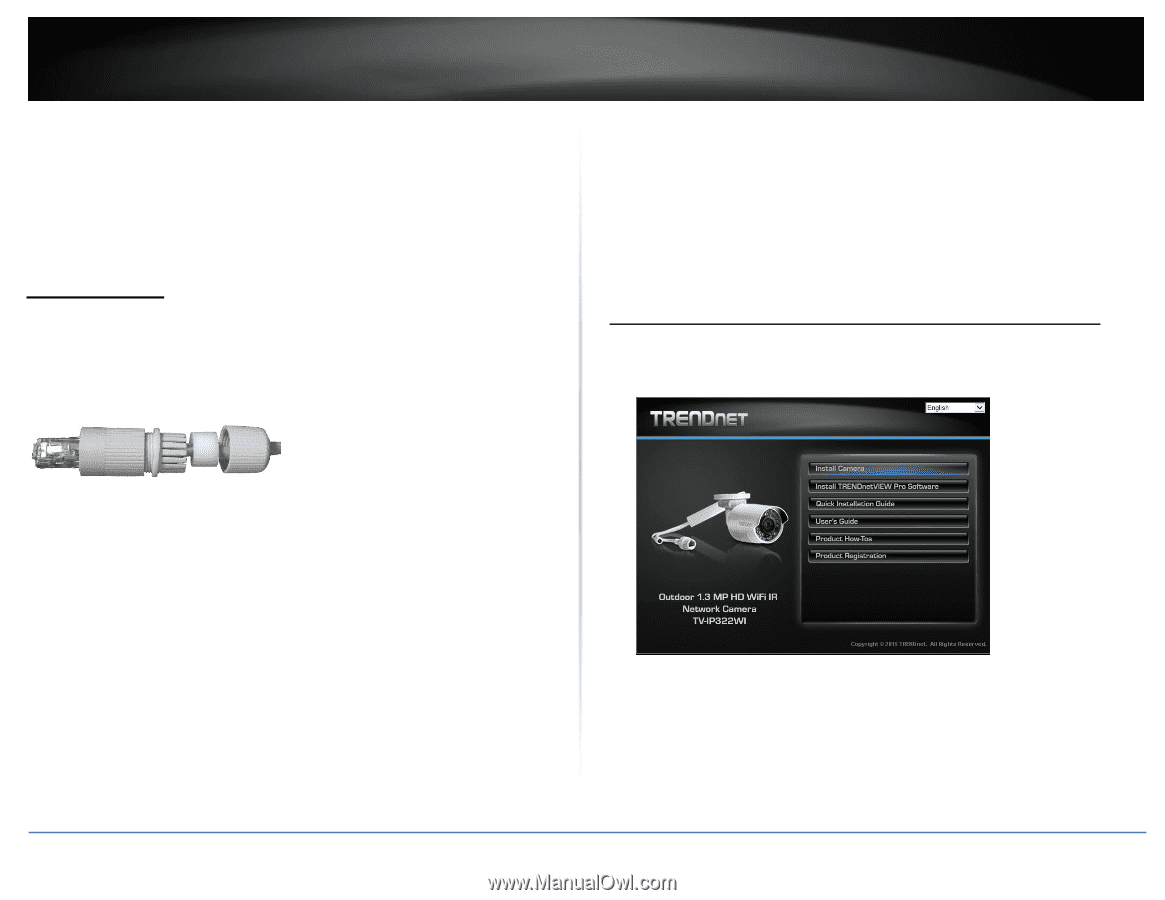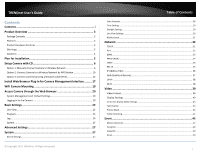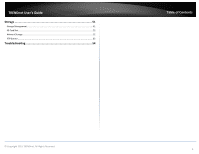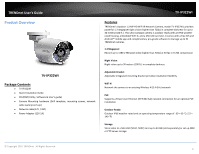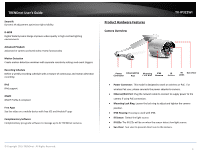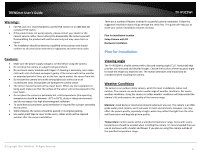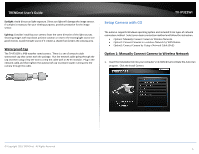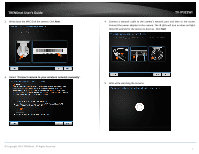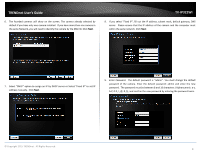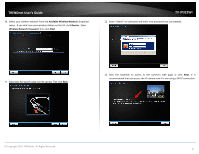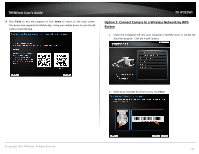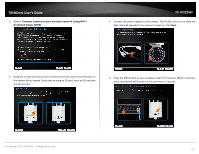TRENDnet TV-IP322WI Users Guide - Page 7
Setup Camera with CD - manual
 |
View all TRENDnet TV-IP322WI manuals
Add to My Manuals
Save this manual to your list of manuals |
Page 7 highlights
TRENDnet User's Guide Sunlight: Avoid direct sun light exposure. Direct sun light will damage the image sensor. If sunlight is necessary for your viewing purposes, provide protection for the image sensor. Lighting: Consider installing your camera faces the same direction of the light sources. Shooting images with top-down position outdoor or next to the existing light source are good choices. Avoid the light source if it creates a shade that darkens the viewing area. Waterproof Cap The TV-IP312PI is IP66 weather rated camera. There is a set of network cable waterproof cap that comes with the package. Run the network cable going through the cap and then using crimp the tool to crimp the cable with an RJ-45 modular. Plug in the network cable and then tighten the waterproof cap to prevent water running into the camera through the cable. TV-IP322WI Setup Camera with CD The autorun supports Windows operating system and included three types of network connection method. Select your desire connection method and follow the instruction. Option1: Manually Connect Camera to Wireless Network. Option2: Connect Cameras to a wireless Network by WPS Button Option3: Connect Camera by Using a Network Cable (PoE) Option 1: Manually Connect Camera to Wireless Network 1. Insert the Installation CD into your computer's CD-ROM drive to initiate the Auto-Run program. Click the Install Camera. © Copyright 2015 TRENDnet. All Rights Reserved. 6