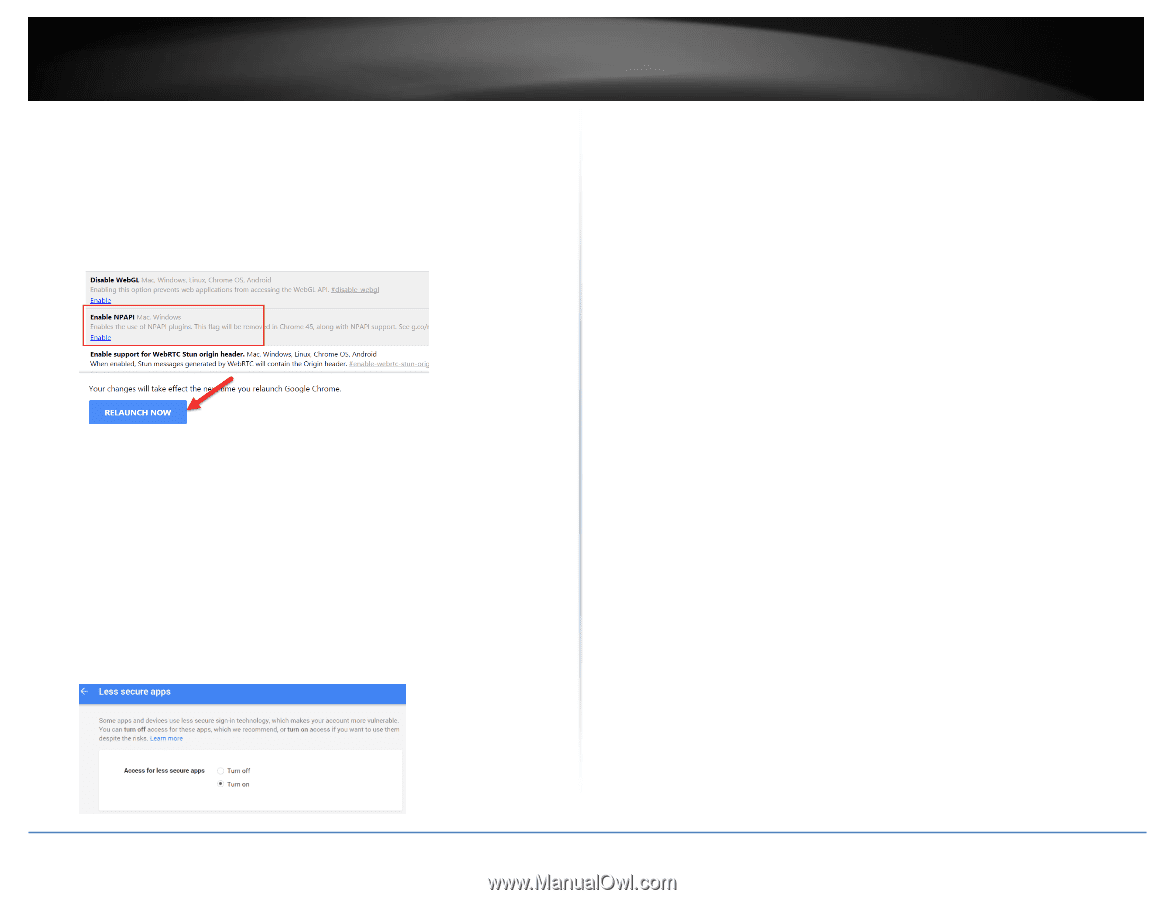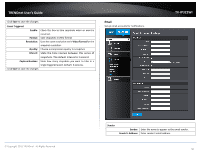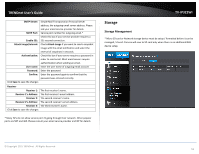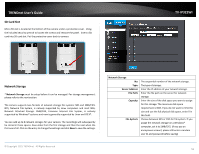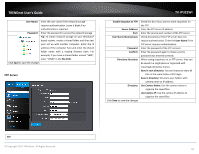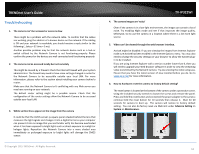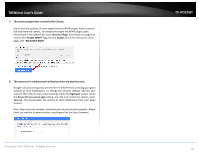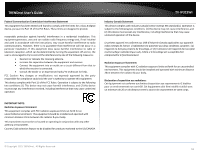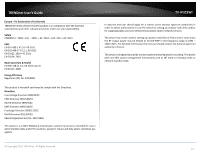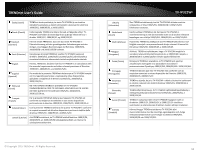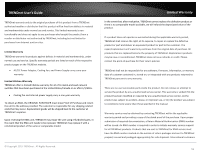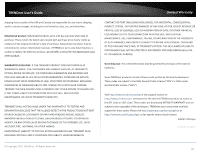TRENDnet TV-IP322WI Users Guide - Page 56
The camera plugins does not work with Chrome., Enable, RELAUNCH NOW, Signing in, Access for less
 |
View all TRENDnet TV-IP322WI manuals
Add to My Manuals
Save this manual to your list of manuals |
Page 56 highlights
TRENDnet User's Guide 7. The camera plugins does not work with Chrome. Due to security updates, Chrome might block the NPAPI plugin, which prevents live view from the camera. To temporarily enable the NPAPI plugin, open Chrome and in the address bar enter chrome://flags. Scroll down the page and look for the "Enable NPAPI" flag and click Enable. And in the left corner of the page, click "RELAUNCH NOW". 8. The camera isn't sending email notifications from my gmail account. Google's security settings may prevent the TV-IP312PI from accessing your gmail account to send notifications. To change the security settings, log into your account, then click on your account settings. Under the Signing in section, locate the Access for less secure apps setting, and click on it. Under the options, select Turn on. This should allow the camera to send notifications from your gmail account. Note: Due to security updates, some features may not function properly. Please check our website at www.trendnet.com/support for the latest firmware. © Copyright 2015 TRENDnet. All Rights Reserved. TV-IP322WI 55