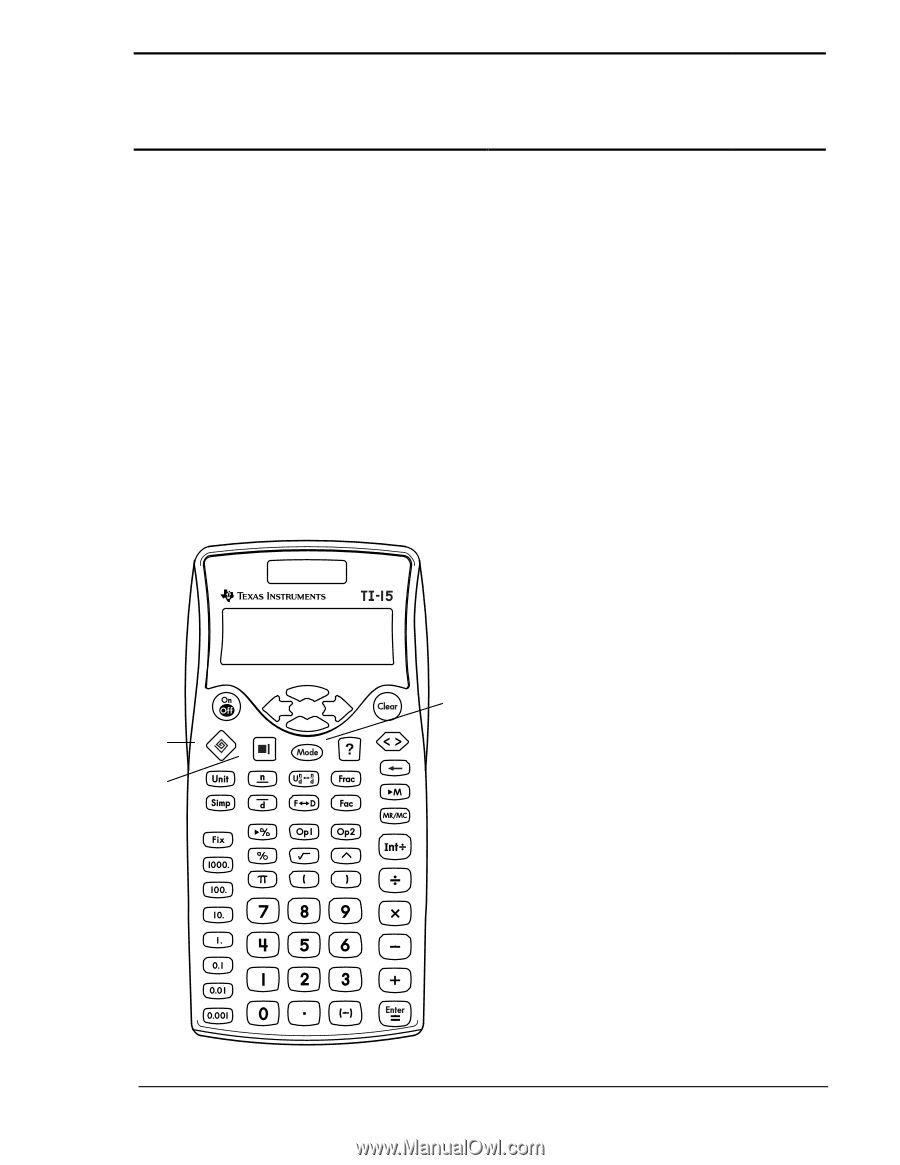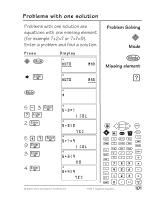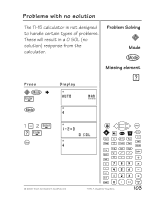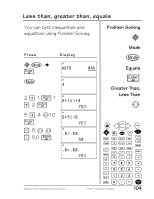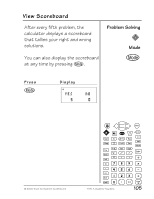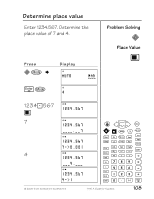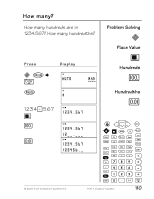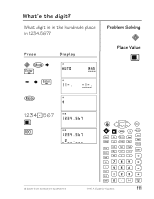Texas Instruments TI15TK Teacher Guide - Page 113
: Place Value
 |
UPC - 100000000137
View all Texas Instruments TI15TK manuals
Add to My Manuals
Save this manual to your list of manuals |
Page 113 highlights
Place Value 14 Keys 1. ‹ activates Problem Solving. 2. ‡ lets you set the mode and display option for Place Value. Mode: Auto Man (Manual) Display: 11- -1- Example: Enter Press Œ ' 1 234.56 1 23_._ _ (using 11-) _ _3_._ _ (using -1-) 3. Œ activates the place value function in Manual mode. It also works in conjunction with these keys: Key Displays Number of thousands ' Number of hundreds ' Number of tens " Number of ones ˜ Number of tenths ™ Number of hundredths š Number of thousandths Example: Enter Press Œ 4 1 23.45 6 _ _ _ .4_ _ 4 " .01 Notes • The examples on the transparency 2 masters assume all default settings. 1 • The Place Value features work only 3 if you are in Problem Solving Manual mode. • To exit Problem Solving completely, press ‹. © 2000 TEXAS INSTRUMENTS INCORPORATED TI-15: A Guide for Teachers 106