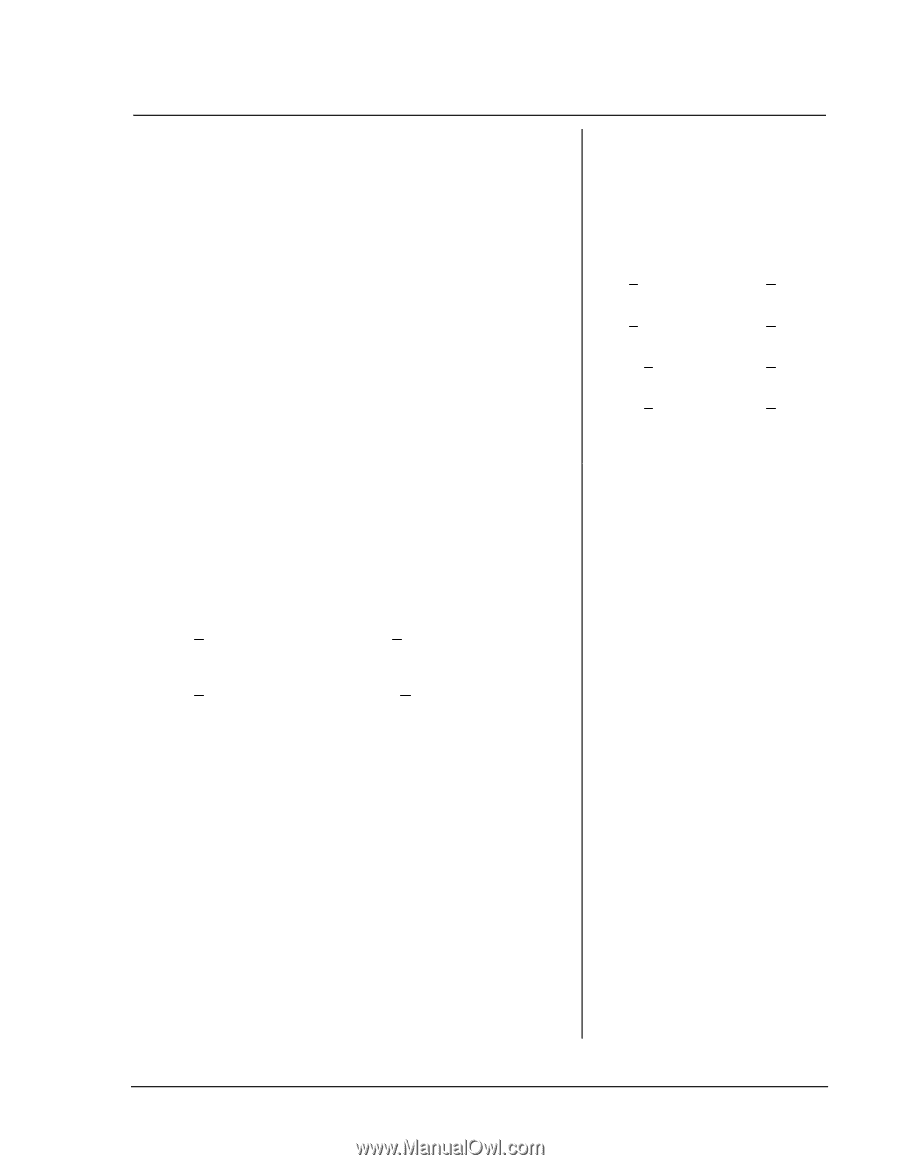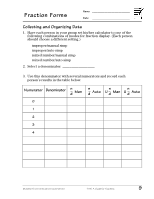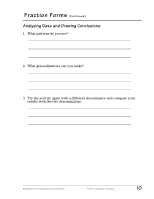Texas Instruments TI15TK Teacher Guide - Page 14
Example
 |
UPC - 100000000137
View all Texas Instruments TI15TK manuals
Add to My Manuals
Save this manual to your list of manuals |
Page 14 highlights
Fraction Forms (Continued) 4. Have students enter the division to show the quotients in fraction form, and record the resulting displays. 5. Have students explore the quotient with the different combinations of settings and discuss the different displays that occur. If necessary, have them use manipulatives to connect the meanings of the four different fraction forms. 6. Have students, working in groups of four, choose a denominator and record the different fraction forms on the activity sheet provided. 7. Have students share their results, look for patterns, and make generalizations. Collecting and Organizing Data To guide students in creating data that will exhibit patterns in the fraction quotients, ask questions such as: • What denominator did you choose to explore with? Why? • What denominators do you get with the settings n n d man? With the settings U d man? • What denominators do you get with the settings n n d auto? With the settings U d auto? • What denominator are you going to choose to explore with next? Example: After exploring with denominators of 2 and 3, you might suggest exploring with a denominator of 6 and comparing results. • How can you organize your results to look for patterns? Example: Continuing to increase the numerators by 1 each time. For example, for 6 ÷ 4 as a fraction, enter 6 ž 4 ¥. The displays in the different modes will look like the following: n d man 6 4 n d auto 3 2 U n d man 1 2 4 U n d auto 1 1 2 © 2000 TEXAS INSTRUMENTS INCORPORATED TI-15: A Guide for Teachers 7