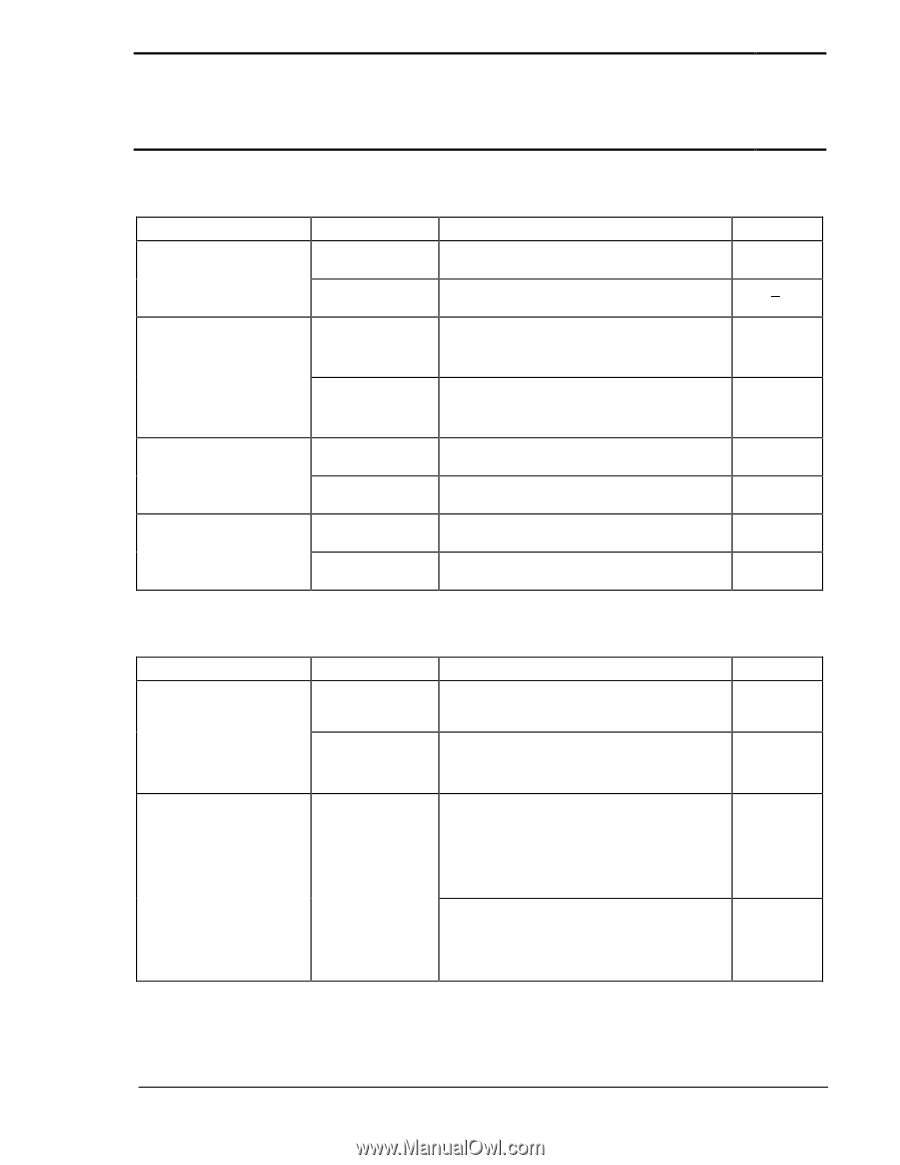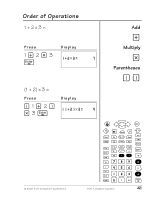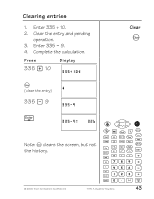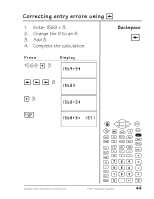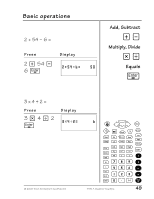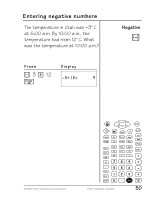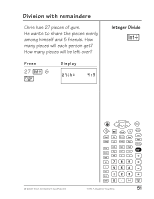Texas Instruments TI15TK Teacher Guide - Page 53
Calculator Mode Menu, Problem Solving Mode Menu, Setting, Option, Explanation, Example, SubMenu
 |
UPC - 100000000137
View all Texas Instruments TI15TK manuals
Add to My Manuals
Save this manual to your list of manuals |
Page 53 highlights
Mode Menus (Continued) 3 Calculator Mode Menu Setting Division (Þ) Option . n/d Constant Operations +1 (OP) ? Clear OP1 OP2 Reset N Y Explanation Displays division results as a decimal Displays division results as a fraction Shows the constant operation on the display Example .75 3 4 1x5 1 5 Hides the constant operation 1 5 When selected, clears Op1 When selected, clears Op2 No; does not reset the calculator. Yes; resets the calculator. Problem Solving Mode Menu Setting Auto Manual SubMenu Level of difficulty Operation Option 1 2 3 + - x P ? (add, subtract, multiply, divide, find the operation) Display option (for Problem Solving Place Value only) 11-. (Displays the number of ones, tens, hundreds, or thousands) 1-. (Displays the digit that is in the ones, tens, hundreds, or thousands place) Example 1234 For ': 12_ _ 1234 For ': _ 2 _ _ © 2000 TEXAS INSTRUMENTS INCORPORATED TI-15: A Guide for Teachers 46