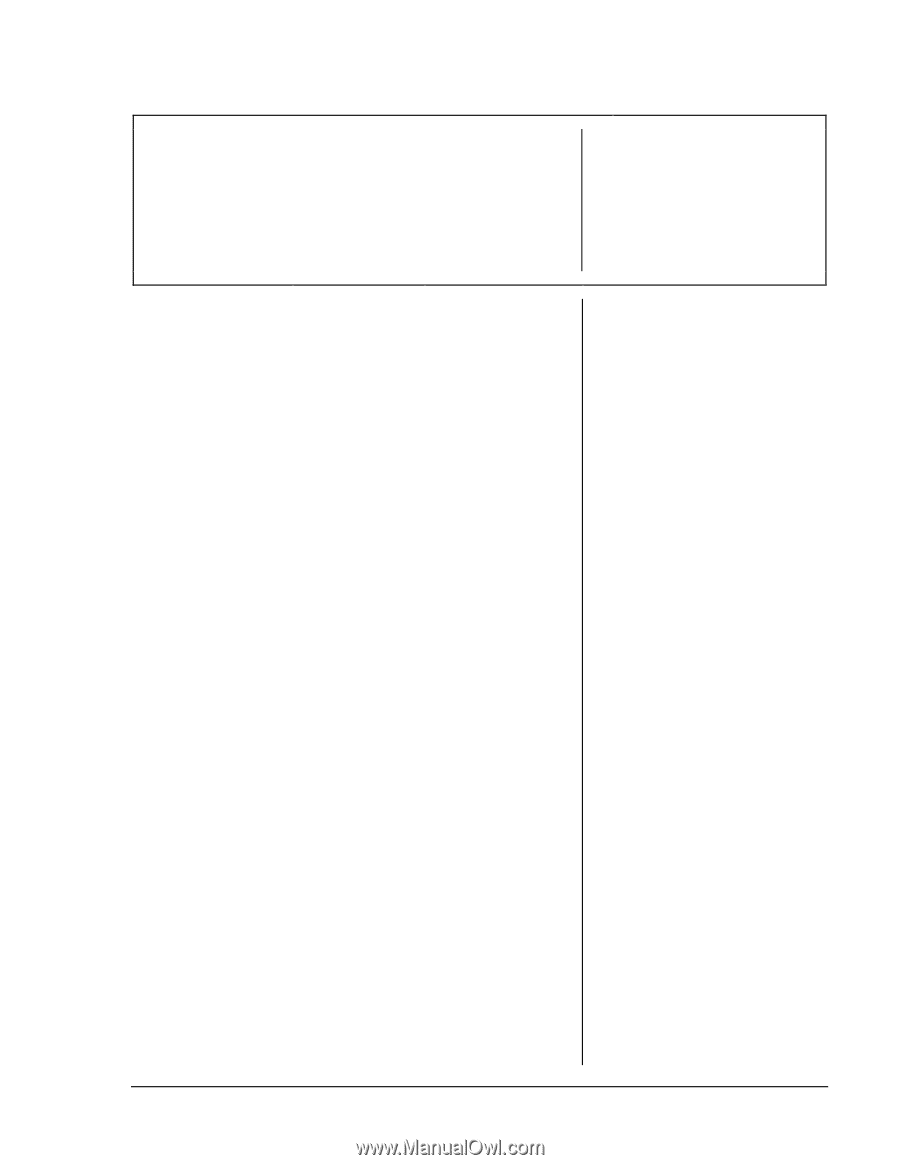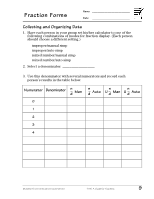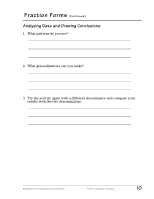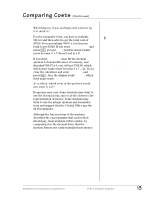Texas Instruments TI15TK Teacher Guide - Page 18
Comparing Costs
 |
UPC - 100000000137
View all Texas Instruments TI15TK manuals
Add to My Manuals
Save this manual to your list of manuals |
Page 18 highlights
Comparing Costs Overview Students will solve a problem using division with an integer quotient and remainder, division with the quotient in fraction form, and division with the quotient in decimal form and compare the results. Grades 3 - 5 Math Concepts • division • multiplication • fractions • decimals Materials • TI-15 • pencil • student activity (page 14) Introduction 1. Introduce the following problem: The maintenance department has determined that it will cost $.40 per square yard to maintain the district's soccer field each year. The soccer field is 80 yards wide and 110 yards long. The six schools that play on the field have decided to split the cost evenly. How much should each school contribute to the soccer field maintenance fund this year? 2. Have students use the calculator to solve this problem in three ways: • Finding an integer quotient and remainder. • Finding the quotient in fraction form. • Finding the quotient in decimal form. Collecting and Organizing Data Students should record their procedures and results on the Student Activity page. To help them focus on their thinking, ask questions such as: • What did you enter into the calculator to solve the problem? Example: A student may have entered 80 V 110 ® to determine the area of the soccer field, then entered V 0.40 ® to find the total maintenance cost, then W 6 ® to find the cost for each school in fraction or decimal form. To display an integer quotient with a remainder, use the £ key. To display a quotient in fraction form, press ‡ " ® to select n/d, then use the W key. To display a quotient in . decimal form, press ‡ ! ® to select , then use the W key. © 2000 TEXAS INSTRUMENTS INCORPORATED TI-15: A Guide for Teachers 11