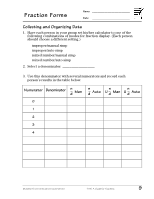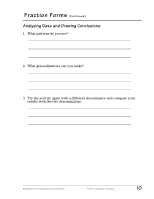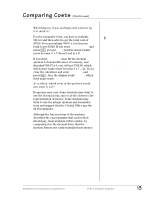Texas Instruments TI15TK Teacher Guide - Page 20
What happens if you multiply each solution by, to check it?, still, As a school
 |
UPC - 100000000137
View all Texas Instruments TI15TK manuals
Add to My Manuals
Save this manual to your list of manuals |
Page 20 highlights
Comparing Costs (Continued) • What happens if you multiply each solution by 6 to check it? For the remainder form, you have to multiply 586 x 6 and then add 4 to get the total cost of $3520. You can multiply 5862/3 x 6 in fraction form to get $3520. If you enter 586.666667 x 6 and press ®, you get 3520, but that doesn't make sense because 6 x 7 doesn't end in a 0! If you enter 586.66667, then fix the decimal quotient to hundredths since it is money, and then find 586.67 x 6, you still get 3520.00, which still doesn't make sense because 6 x 7 = 42. If you clear the calculator and enter 586.67 x 6, and press ® , then the display reads 3520.02, which does make sense. • As a school, which form of the quotient would you want to use? Responses may vary. Some students may want to use the decimal form, since it is the closest to the representation of money. Some students may want to use the integer quotient and remainder form and suggest that the Central Office pay the $4.00 remainder. Although the fraction form of the quotient describes the exact quantity that each school should pay, most students will recognize, by comparing it to the decimal form, that the fraction form is not easily translated into money. When you fix 586.666667 to 2 decimal places, and then multiply by 6, the calculator "remembers" the original number and uses it as the factor. The product rounded to the nearest hundredth, using the original factor, is 3520.00. When you enter 586.67, the calculator uses this number for the factor, showing the actual product of 3520.02. © 2000 TEXAS INSTRUMENTS INCORPORATED TI-15: A Guide for Teachers 13