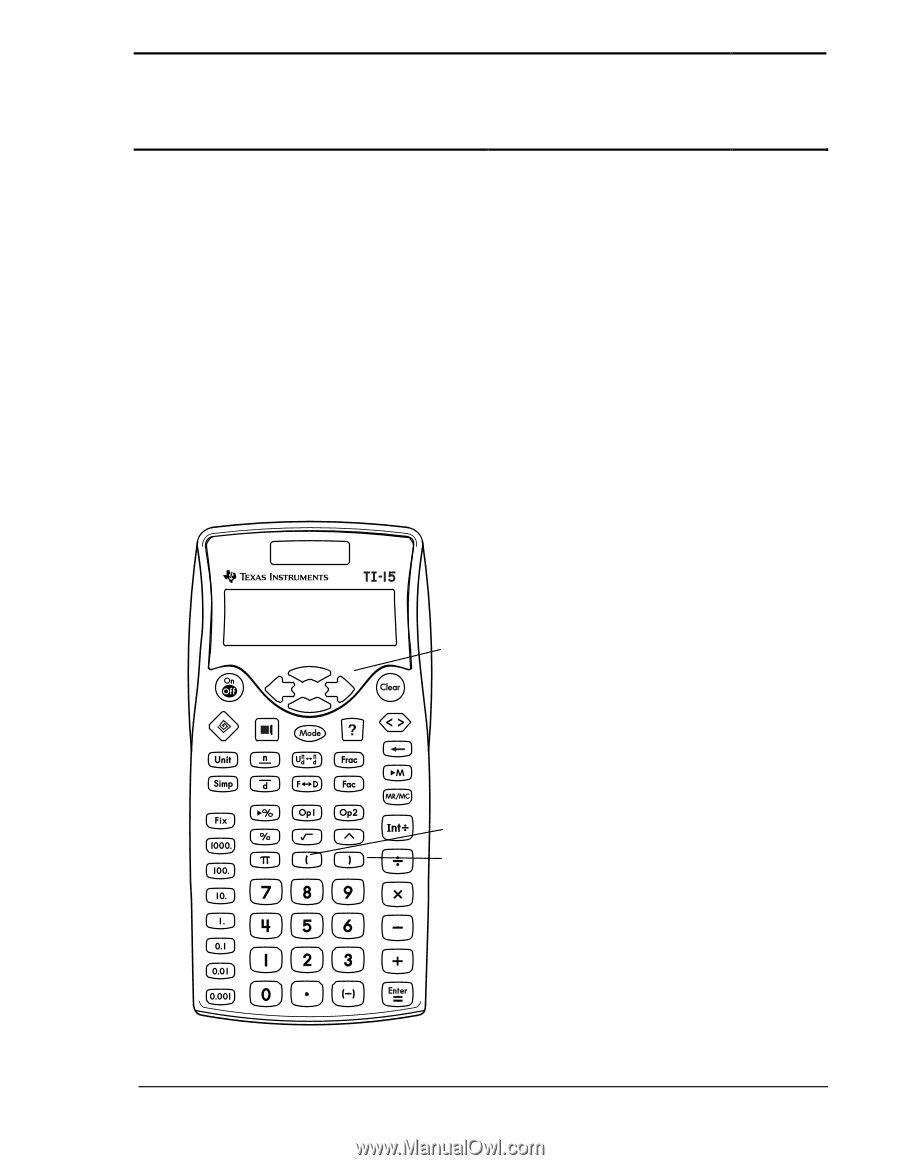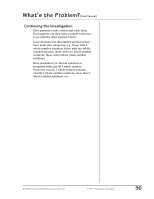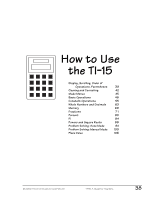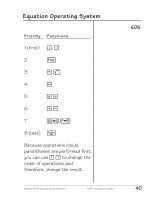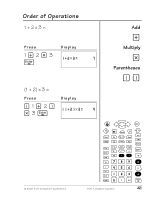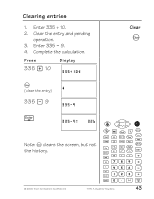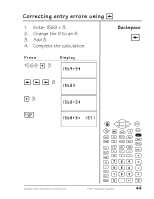Texas Instruments TI15TK Teacher Guide - Page 46
: Display, Scrolling, Order of Operations, and Parentheses
 |
UPC - 100000000137
View all Texas Instruments TI15TK manuals
Add to My Manuals
Save this manual to your list of manuals |
Page 46 highlights
Display, Scrolling, Order of Operations, and Parentheses 1 Keys 1. X opens a parenthetical expression. You can have as many as 8 parentheses at one time. Notes • The examples on the transparency masters assume all default settings. 2. Y closes a parenthetical expression. • The EOSTM transparency master 3. ! and " move the cursor left and right. demonstrates the order in which the TI-15 completes calculations. # and $ move the cursor up and • When using parentheses, if you down through previous entries and press ® before pressing Y, results. Syn Error is displayed. • Operations inside parentheses are performed first. Use X or Y to change the order of operations and, therefore, change the result. Example: 1 + 2 x 3 = 7 (1 + 2) x 3 = 9 • The first and second lines display entries up to 11 characters plus a 3 decimal point, a negative sign, and a 2-digit positive or negative exponent. Entries begin on the left and scroll to the right. An entry will always wrap at the operator. • Results are displayed right- justified. If a whole problem will not 1 fit on the first line, the result will 2 display on the second line. © 2000 TEXAS INSTRUMENTS INCORPORATED TI-15: A Guide for Teachers 39