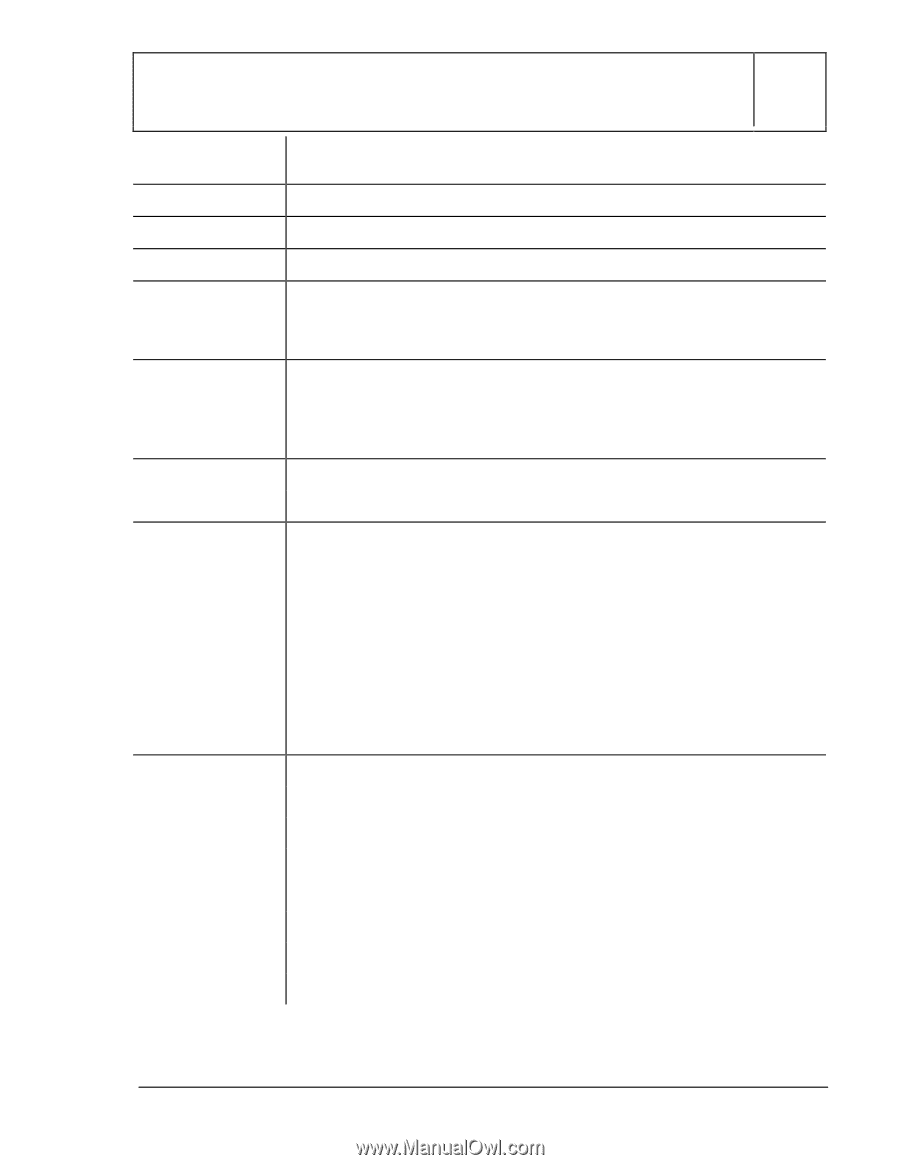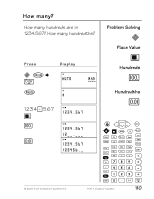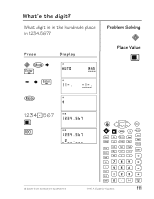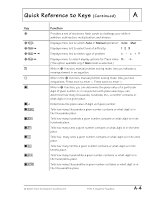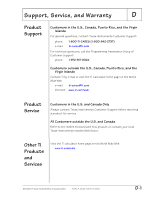Texas Instruments TI15TK Teacher Guide - Page 121
and recall it, store an operation
 |
UPC - 100000000137
View all Texas Instruments TI15TK manuals
Add to My Manuals
Save this manual to your list of manuals |
Page 121 highlights
Quick Reference to Keys (Continued) A Key y ¬ ¨ © z | › œ r Function Converts a decimal or a fraction to a percent. Calculates the square root of a number. Raises a number to the power you specify. Enters the value of p. It is stored internally to 13 decimal places (3.141592653590). In some cases, results display with symbolic p, and in other cases as a numeric value. Stores the displayed value for later use. If there is already a value in memory, the new one will replace it. When memory contains a value other than 0, M displays on the screen. (Will not work while a calculation is in process.) Recalls the memory value for use in a calculation when pressed once. When pressed twice, clears memory. Each can store one or more operations with constant value(s), which can be repeated by pressing only one key, as many times as desired. To store an operation to Op1 or Op2 and recall it: • Press › (or œ), enter the operator and the value, and press › (or œ) to save the operation. • Press › (or œ) to recall the stored operation. To clear the contents of Op1 or Op2, press ‡$$, select Op1 or Op2, and press ®. New operations can now be stored for repeated use. Rounds off results to the nearest thousand. Rounds off results to the nearest hundred. Rounds off results to the nearest ten. Rounds off results to the nearest one. Rounds off results to the nearest tenth. Rounds off results to the nearest hundredth. Rounds off results to the nearest thousandth. Removes fixed-decimal setting and returns to floating decimal. © 2000 TEXAS INSTRUMENTS INCORPORATED TI-15: A Guide for Teachers A-3