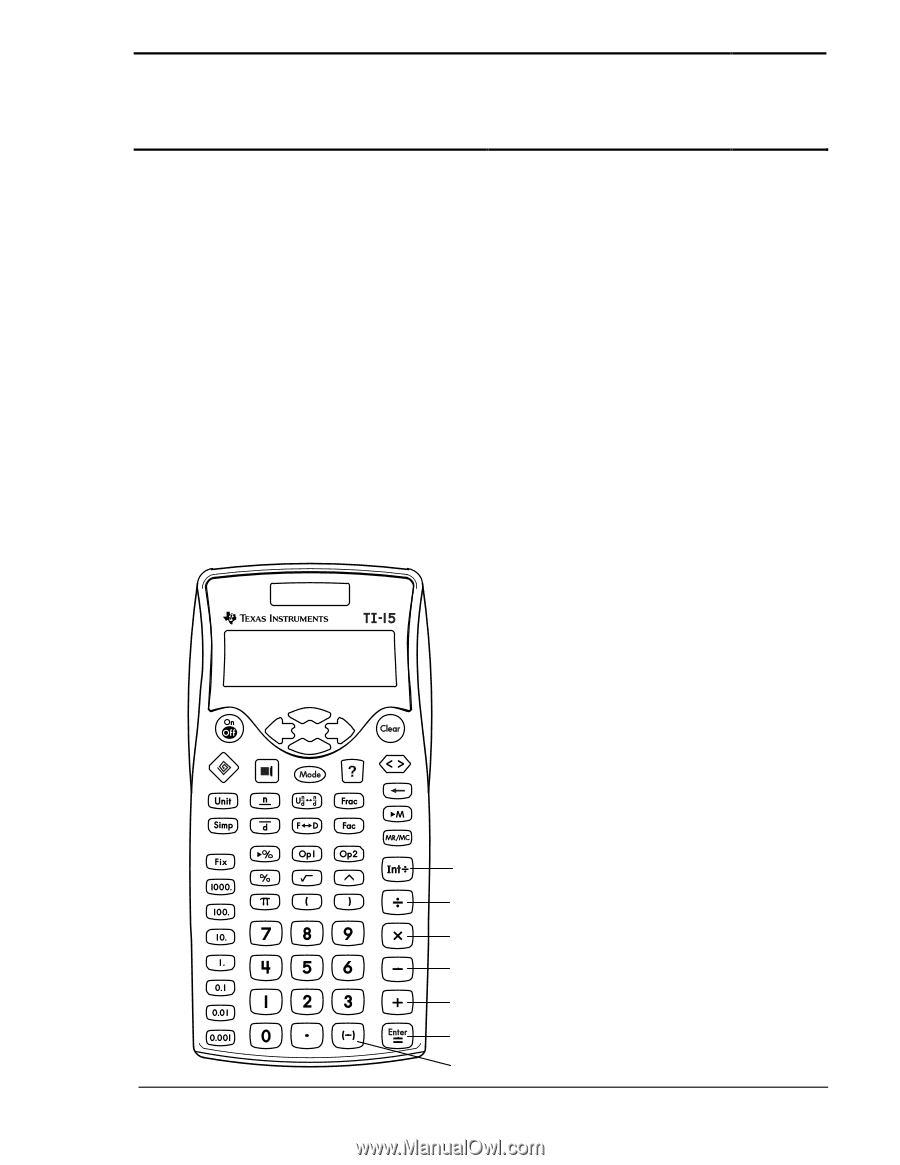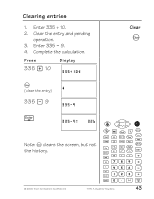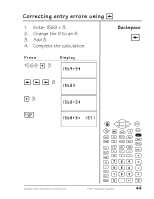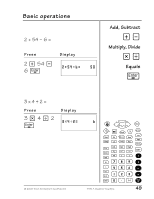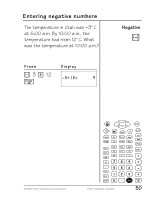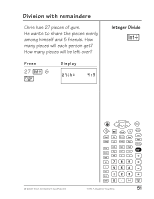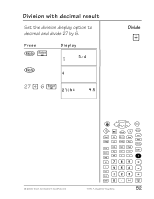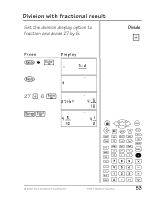Texas Instruments TI15TK Teacher Guide - Page 55
: Basic Operations
 |
UPC - 100000000137
View all Texas Instruments TI15TK manuals
Add to My Manuals
Save this manual to your list of manuals |
Page 55 highlights
Basic Operations 4 Keys Notes 1. T adds. • The examples on the transparency 2. U subtracts. masters assume all default settings. 3. V multiplies. • The result of Integer Divide £ 4. W divides. The result may be always appears as quotient and displayed as a decimal or fraction remainder (__ r __). depending on the mode setting you have selected. • The maximum number of digits for quotient or remainder (r) is 5. 5. £ divides a whole number by a Quotient, remainder, and the r whole number and displays the result character cannot total more than as a quotient and remainder. 10 characters. 6. ® completes the operation. • If you use the result of integer 7. M lets you enter a negative number. division in another calculation, only the quotient is used. The remainder is dropped. • All numbers used with £ must be positive whole numbers. • If you attempt to divide by 0, an error message is displayed. • T, U, V, W, ®, and £ work with the built-in constants. © 2000 TEXAS INSTRUMENTS INCORPORATED 5 4 3 2 1 6 7 TI-15: A Guide for Teachers 48