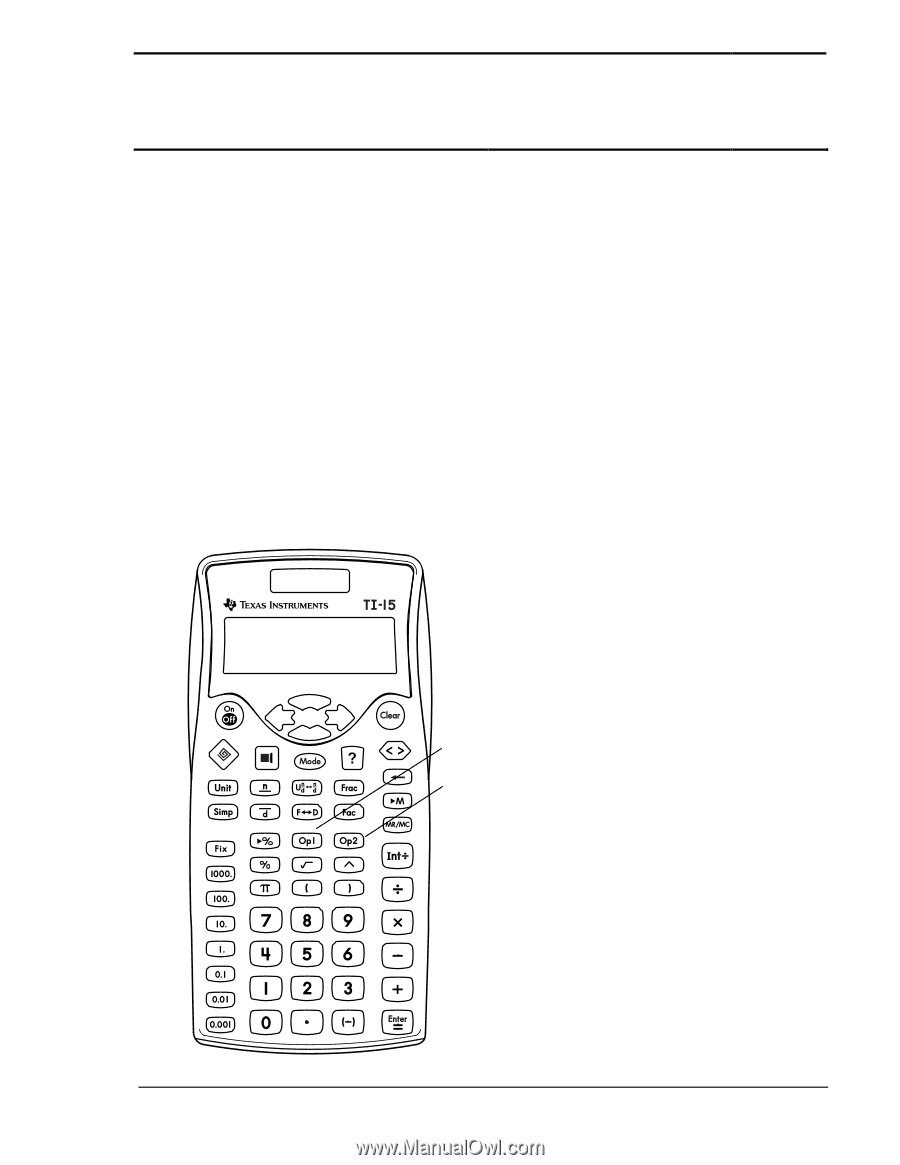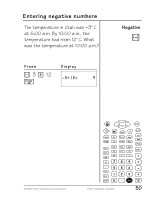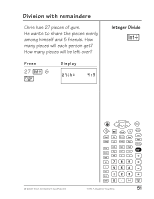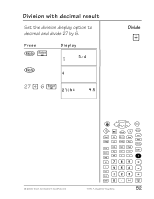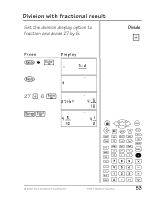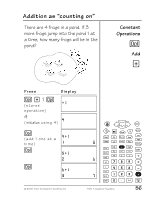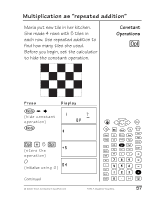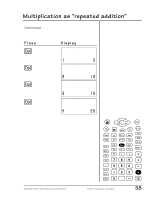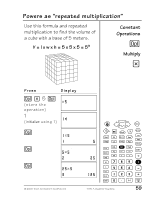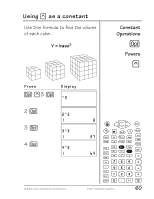Texas Instruments TI15TK Teacher Guide - Page 62
: Constant Operations
 |
UPC - 100000000137
View all Texas Instruments TI15TK manuals
Add to My Manuals
Save this manual to your list of manuals |
Page 62 highlights
Constant Operations 5 Keys 1. › lets you define or execute • operation 1. 2. œ lets you define or execute constant operation 2. • Notes • The examples on the transparency masters assume all default settings. • The constant memory is set in conjunction with › and œ when you perform a calculation that uses T, U, V, W, £, and ¨. The constant function works with whole numbers, decimals, and fractions. When you use › or œ, a counter appears at the left and the total appears on the second line at the right of the display. The counter shows how many times the constant has been repeated. If the number at the right exceeds 6 digits, the counter will not be shown. The counter returns to 0 after it reaches 99. • When you use £ with the constant function, subsequent calculations are performed with the quotient portion of the result. The remainder is dropped. • You can clear a stored constant by resetting the calculator (pressing − and " simultaneously) or by pressing 1 ‡, pressing $ to scroll to the 2 CLEAR menu, selecting OP1 (or OP2) and pressing ®. Pressing − by itself does not clear the constant function. © 2000 TEXAS INSTRUMENTS INCORPORATED TI-15: A Guide for Teachers 55