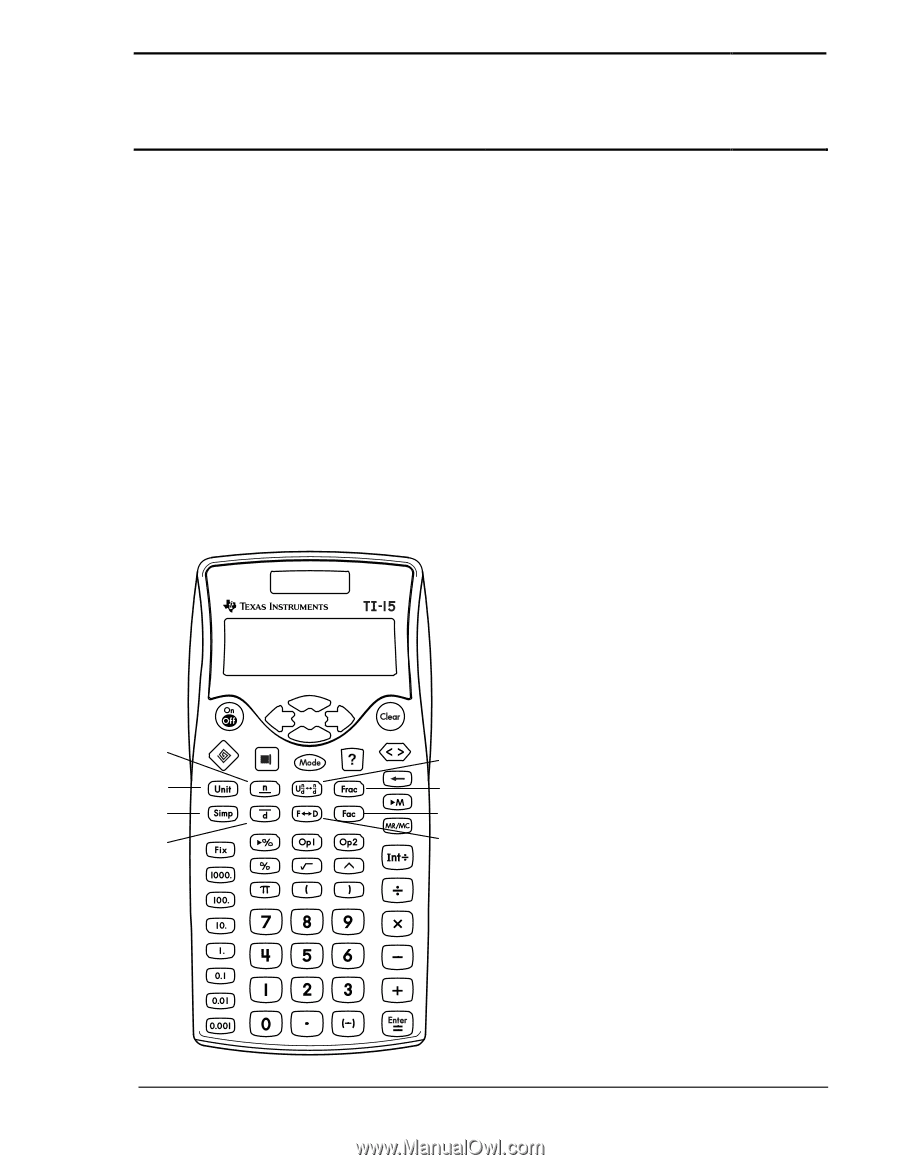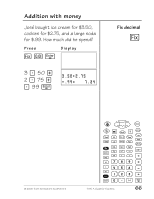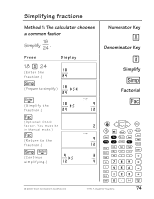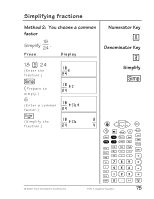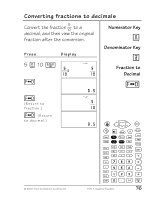Texas Instruments TI15TK Teacher Guide - Page 78
: Fractions
 |
UPC - 100000000137
View all Texas Instruments TI15TK manuals
Add to My Manuals
Save this manual to your list of manuals |
Page 78 highlights
Fractions 8 Keys 1. ¢ displays a menu of mode settings from which you can select how the fraction results will be displayed. You select 2 items. U n/d (default) displays mixed number results. n/d displays fraction results. Man (default) displays unsimplified fraction results so you can simplify them manually (step-by-step). Auto displays fraction results simplified to lowest terms. 3 5 2 1 6 8 4 7 2. lets you enter the wholenumber part of a mixed number. 3. ž lets you enter the numerator of a fraction. 4. ¥ lets you enter the denominator of a fraction. 5. ¦ changes a mixed number to a fraction and vice versa. 6. ¤ simplifies a fraction using the lowest common prime factor. If you want to choose the factor (instead of letting the calculator choose it), press ¤, enter the factor (an integer), and then press ®. You must be in Manual mode to use this function. 7. Ÿ changes a fraction to its decimal equivalent and vice versa. 8. § displays the factor (divisor) used to simplify the last fraction result. You must be in Manual mode to use this function. Notes • The examples on the transparency masters assume all default settings. © 2000 TEXAS INSTRUMENTS INCORPORATED TI-15: A Guide for Teachers 71