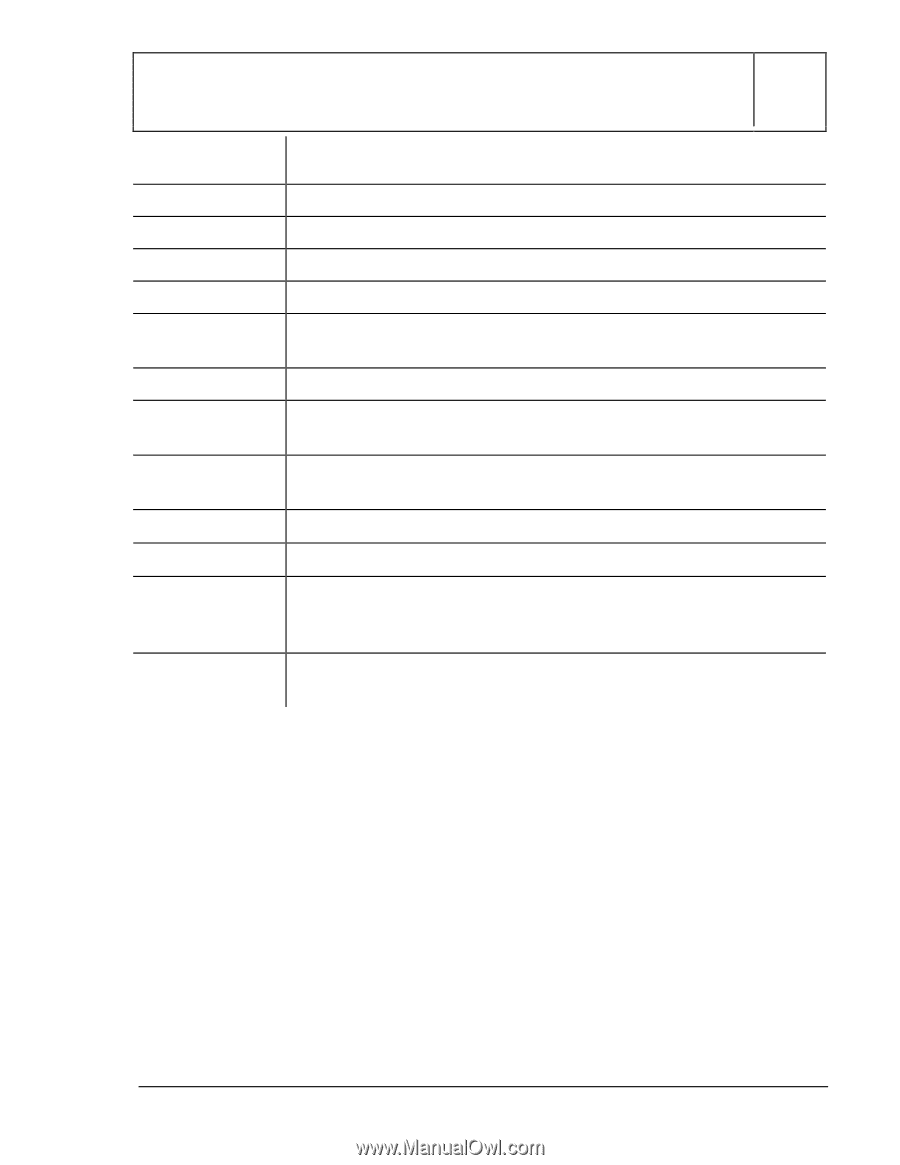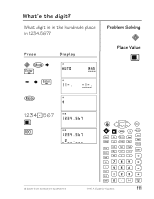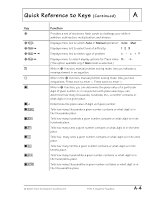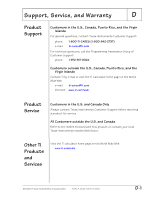Texas Instruments TI15TK Teacher Guide - Page 123
B: Display Indicators
 |
UPC - 100000000137
View all Texas Instruments TI15TK manuals
Add to My Manuals
Save this manual to your list of manuals |
Page 123 highlights
Display Indicators B Indicator ‹ Œ Fix M 4M Op1, Op2 Auto I n/d P N//d"n/d # $ ! " Meaning Calculator is in Problem Solving mode. Calculator is in place-value mode. The calculator is rounding to a specified number of places. Indicates that a value other than zero is in memory. Value is being stored to memory. You must press T, U, V, W, or ® to complete the process. An operator and operand is stored. In calculator mode, Auto simplification of fractions to lowest terms is selected. In ‹, Problem Solving function is in Auto mode. Integer division function has been selected (appears only when cursor is over division sign). Division results will be displayed as fractions. The fraction result can be further simplified. Previous entries are stored in history, or more menus are available. Press # to access history. Press $ and # to access additional menu lists. You can press ! and " to scroll and select from a menu. You must press ® to complete the selection process. © 2000 TEXAS INSTRUMENTS INCORPORATED TI-15: A Guide for Teachers B-1