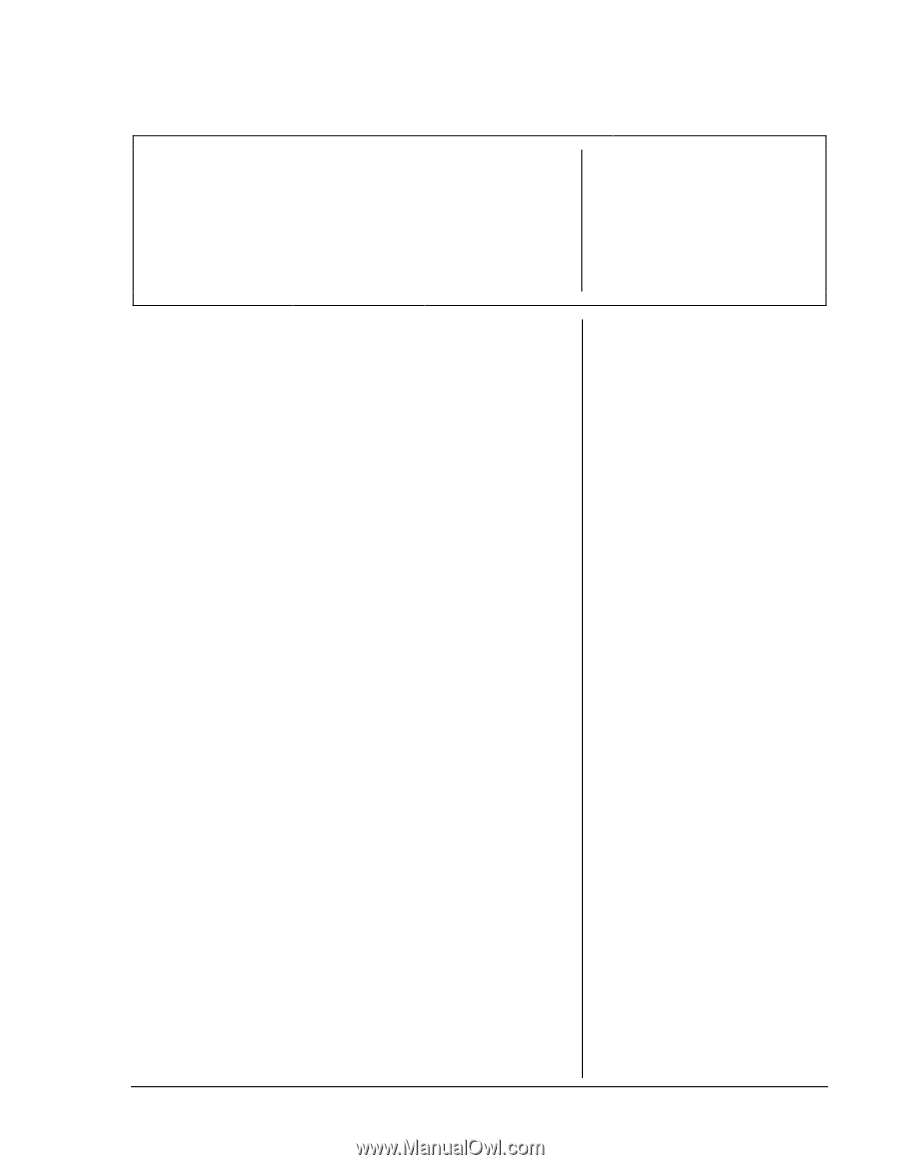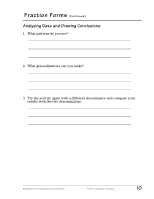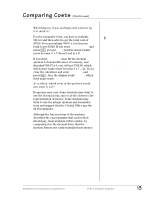Texas Instruments TI15TK Teacher Guide - Page 22
Number Shorthand: Scientific Notation - calculator review
 |
UPC - 100000000137
View all Texas Instruments TI15TK manuals
Add to My Manuals
Save this manual to your list of manuals |
Page 22 highlights
Number Shorthand: Scientific Notation Grades 5 - 6 Overview Students will use patterns created on the calculator with the constant operation (› or œ) to develop an understanding of scientific notation. Math Concepts • multiplication • powers of 10 • exponents Materials • TI-15 • pencil • student activity (page 18) Introduction 1. Have students review the pattern created when using 10 as a factor. Example: 1 x 10 = 10 2 x 10 = 20 3 x 10 = 30 10 x 10 = 100 2. Ask students: Based on this pattern, what do you think happens when we multiply by 10 over and over again? 3. After students share their conjectures, have them use › to test their conjectures. As students press ›, have them record the resulting displays on the Student Activity page. 4. When students reach the point where the lefthand counter is no longer displayed, ask them what they think has happened to the calculator. (The product has become so large that there is not room to display both the product and the counter, so the counter has been dropped.) Have students continue to record the counter data, even though it no longer shows on the calculator. 5. When the left-hand counter reappears, have students describe what has happened to the display of the product. (It has been replaced with a right-hand display of scientific notation: for example, 1x10^11.) To multiply repeatedly by 10, enter: 1. › V 10 › This "programs" the constant operation. 2. Enter 1 as the starting factor. 3. Press ›. When you press › the first time, the calculator performs the operation 1 x 10 and the display shows: 1x10 1 10 The 1 represents using x 10 one time. © 2000 TEXAS INSTRUMENTS INCORPORATED TI-15: A Guide for Teachers 15