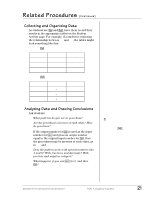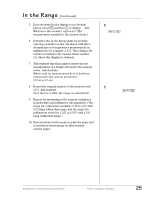Texas Instruments TI15TK Teacher Guide - Page 30
Input, Procedure, Output, Table
 |
UPC - 100000000137
View all Texas Instruments TI15TK manuals
Add to My Manuals
Save this manual to your list of manuals |
Page 30 highlights
Name Related Procedures Date Collecting and Organizing Data 1. Choose a procedure for › (for example, x ½). 2. Choose a procedure for œ (for example, ÷ 2). 3. Select an input number to apply the procedure to and record both the input and output numbers in the appropriate table. 4. Use the tables below to record and compare your results using › and œ. Table for › Table for œ Input Procedure Output Input Procedure Output Analyzing Data and Drawing Conclusions 5. How do the two procedures compare? 6. What patterns do you see? 7. Are the two procedures related? Explain. © 2000 TEXAS INSTRUMENTS INCORPORATED TI-15: A Guide for Teachers 23
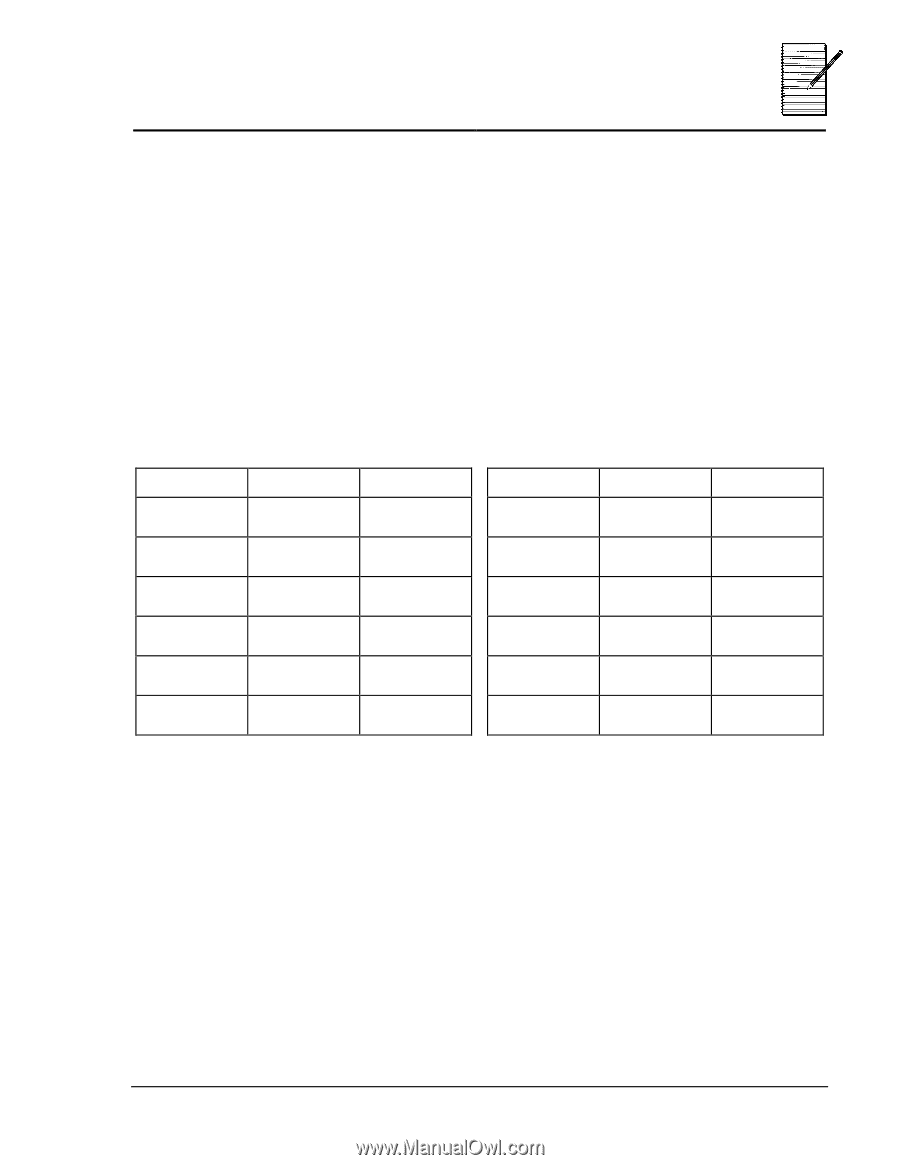
© 2000
T
EXAS
I
NSTRUMENTS
I
NCORPORATED
TI-15: A Guide for Teachers
23
Related Procedures
Name
___________________________
Date
___________________________
Collecting and Organizing Data
1.
Choose a procedure for
›
(for example,
x ½
).
2.
Choose a procedure for
œ
(for example,
÷ 2
).
3.
Select an input number to apply the procedure to and record both the
input and output numbers in the appropriate table.
4.
Use the tables below to record and compare your results using
›
and
œ
.
Table for
›
Table for
œ
Input
Procedure
Output
Input
Procedure
Output
Analyzing Data and Drawing Conclusions
5.
How do the two procedures compare?
__________________________________________________________________________
6.
What patterns do you see?
__________________________________________________________________________
7.
Are the two procedures related? Explain.
__________________________________________________________________________