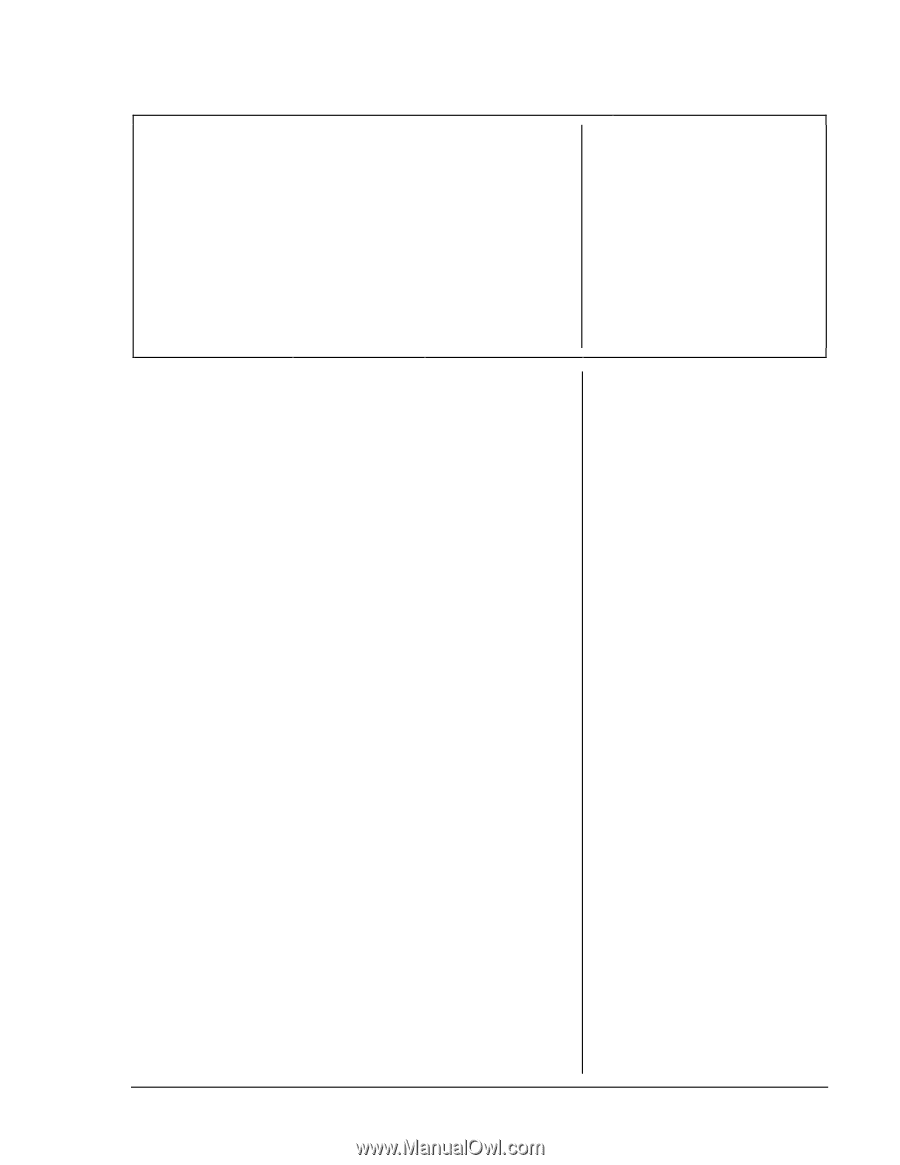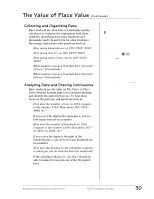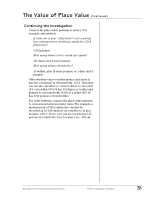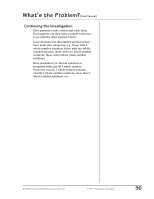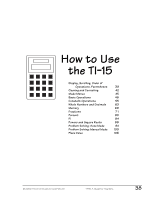Texas Instruments TI15TK Teacher Guide - Page 41
What’s the Problem
 |
UPC - 100000000137
View all Texas Instruments TI15TK manuals
Add to My Manuals
Save this manual to your list of manuals |
Page 41 highlights
What's the Problem? Overview Students will connect number sentences to problem situations and use addition, subtraction, multiplication, and division to solve the problems. Grades 2 - 5 Math Concepts Materials • addition, subtraction • multiplication, division (Grades 3 - 5) • number sentences (equations) • inequalities (Grades 3 - 5) • TI-15 • counters • pencil • student activity (page 37) Introduction 1. On a sentence strip or on the overhead, display a number sentence such as "8 + 2 = ?" Have students brainstorm situations and related questions that this number sentence could be representing. For example, "If I bought eight postcards on my vacation and I had two postcards already at home, how many postcards do I have now?" 2. If necessary, have students act out the situation with counters and determine that the value of "?" is 10. 3. Demonstrate how to display this equation on the calculator, and how to tell the calculator what the value of ? is. 4. Now display an equation such as ? - 10 = 5. Have students brainstorm situations and related questions that this number sentence could be representing. For example, "I had some money in my pocket, and I spent 10 cents of it. I only have 5 cents left. How much money did I have in my pocket to begin with?" Have students practice the keystrokes necessary to display this equation and test the value they determine for "?". 5. Over a period of time, continue to introduce students to different types of number sentences to explore. For example, ? - 8 < 5 (which has 13 whole number solutions) and ? x ? = 24 (which has 8 solutions of whole number factor pairs) and ? x 4 = 2 (which has no whole number solution). ³ To display this equation on the calculator, put the calculator in Problem Solving mode by pressing the ‹ key. Then enter the equation 8 + 2 = ? and press ®. The calculator display (1 SOL) tells how many whole number solutions there are to the equation. To test your solution to the equation, enter the value of 10 and press ®. The calculator will display YES. ³ If an incorrect value is tested for ?, the calculator will display NO and provide a hint. For example, if a student tests 5 for the equation ? - 10= 5, the calculator displays NO, then shows 5 - 10 < 5, and then returns to the original equation. © 2000 TEXAS INSTRUMENTS INCORPORATED TI-15: A Guide for Teachers 34