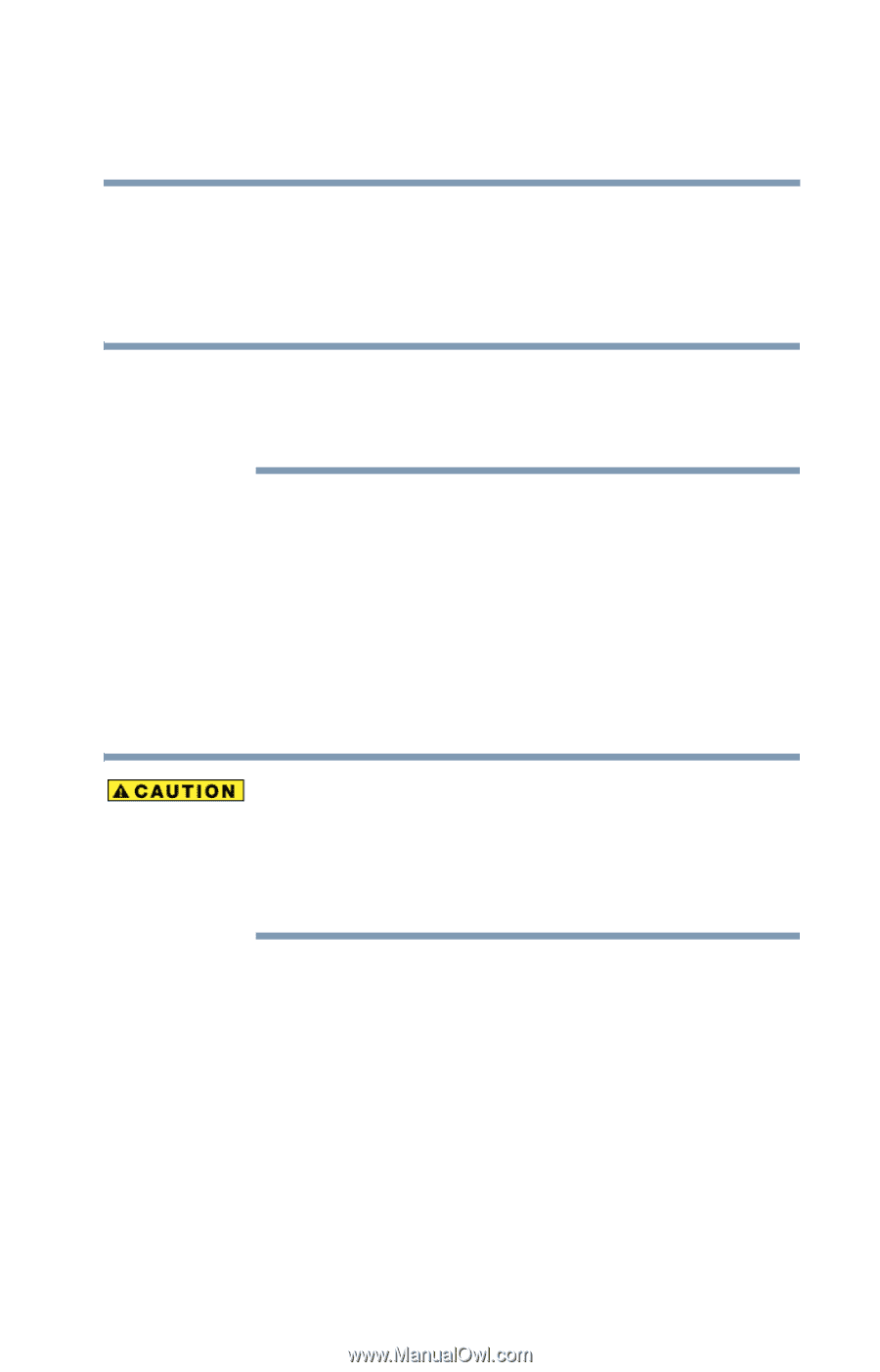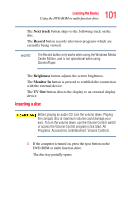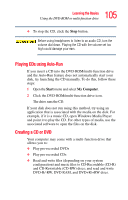Toshiba Qosmio F15-AV201 Toshiba Online Users Guide for Qosmio F15-AV201 - Page 101
Inserting a disc, Next track, Record, Brightness, Monitor In, TV Out
 |
View all Toshiba Qosmio F15-AV201 manuals
Add to My Manuals
Save this manual to your list of manuals |
Page 101 highlights
101 Learning the Basics Using the DVD-ROM or multi-function drive The Next track button skips to the following track on the disc. The Record button records television programs which are currently being viewed. NOTE The Record button only works when using the Windows Media Center Edition, and is not operational when using QosmioPlayer. The Brightness button adjusts the screen brightness. The Monitor In button is pressed to establish the connection with the external device. The TV Out button directs the display to an external display device. Inserting a disc Before playing an audio CD, turn the volume down. Playing the compact disc at maximum volume could damage your ears. To turn the volume down, use the Volume Control switch or access the Volume Control program (click Start, All Programs, Accessories, Entertainment, Volume Control). 1 If the computer is turned on, press the eject button on the DVD-ROM or multi-function drive. The disc tray partially opens.